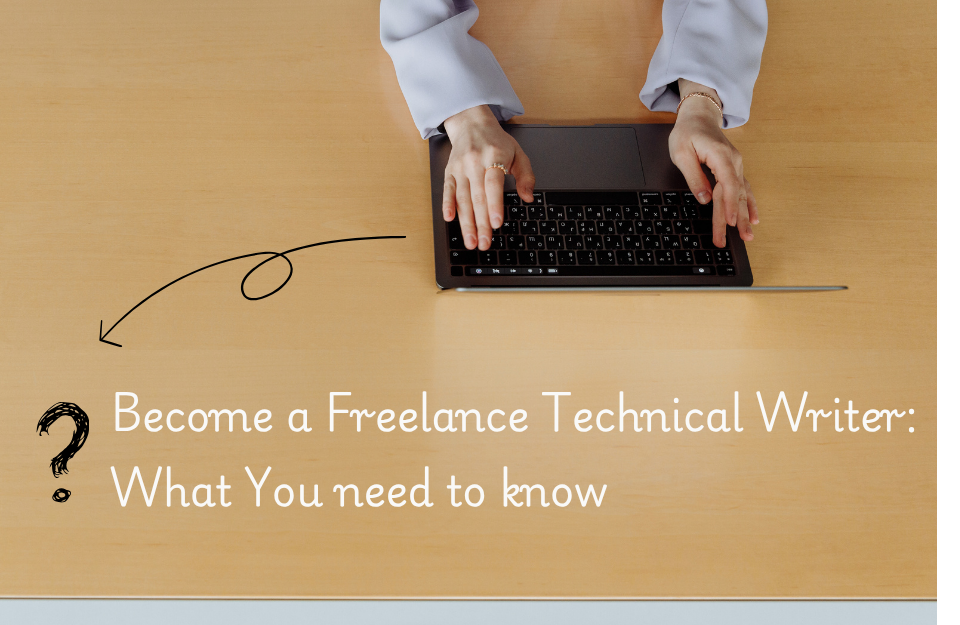Small manufacturers don’t have time or money to waste. You’re juggling raw materials, inventory, order deadlines, and customer expectations, often with just a spreadsheet and a gut feeling. That’s where production management software makes the difference: streamlining operations, flagging issues before they escalate, and giving you a clear real-time view of what’s happening on your shop floor.
But with dozens of tools claiming to be “all-in-one solutions,” which ones actually deliver for small-scale manufacturers?
We’ve reviewed the top platforms used in 2025 and selected those that go beyond flashy dashboards. These tools are practical, proven, and backed by real business results, from small furniture shops to local textile producers.
Let’s start with the key features that make a tool worth your time and budget.
What to Look for in a Production Management Tool
Managing production without a centralized view of your SKUs, materials, and finished goods can lead to versioning issues and fulfillment delays. If you’re juggling data across systems, this guide on the best product information management systems can help you understand how to unify and structure your product data more effectively.
You’re not running a global factory with a million-dollar ERP budget. You need something fast, efficient, and scalable. Here’s what to prioritize when evaluating tools:
Real-time production tracking
Delays can spiral quickly when you can’t see what’s happening on the floor. Look for systems with live dashboards or Kanban-style task boards that reflect real status updates.
Inventory and warehouse sync
You shouldn’t have to guess whether materials are available before scheduling a job. Smart platforms auto-update inventory as you produce or purchase components.
BOM and version control
If you deal with custom products or change specs often, solid bill of materials management is non-negotiable. Bonus if it supports multi-level BOMs or production variants.
Integration-ready
Can the tool connect with your accounting system (like QuickBooks or Xero)? What about ecommerce stores, barcode scanners, or shipping platforms?
Ease of use and onboarding
You’re running a business, not onboarding a new IT department. Prioritize intuitive UIs, good tutorials, and responsive support.
Top 7 Production Management Software Tools for Small Manufacturers (2025 Picks)
We’ve curated this list based on ease of use, price-to-value ratio, key features like BOM and inventory tracking, and real-world application by small manufacturing teams. You won’t find bloated ERP systems here, only tools that work.
Katana – For DTC Brands That Need Visibility

You don’t need a full ERP to run a smart production line. You need visibility: what’s in stock, what’s delayed, and what’s blocking delivery. That’s exactly where Katana shines.
Katana is purpose-built for small manufacturers, especially those selling direct-to-consumer (DTC). It’s not trying to do everything; it’s designed to give you real-time control over production, inventory, and order fulfillment, without overwhelming you with complexity.
What Katana Actually Solves
- You no longer have to juggle Google Sheets to track material availability.
- You don’t need to manually update inventory every time a product ships.
- You can schedule jobs based on actual stock levels, not guesswork.
In short: Katana shows you what’s happening in your factory, at any given moment, with a clean visual interface.
Key Features That Matter
- Live inventory control: Raw materials and finished goods auto-update based on production and sales activity.
- Visual production planning: Drag-and-drop schedule that lets you rearrange orders in seconds.
- BOM + subassemblies: Build multilevel bills of materials and manage components across multiple SKUs.
- Sales & ecommerce sync: Seamless integration with Shopify, WooCommerce, QuickBooks, and Xero.
- Make-to-order workflows: Easily align production with incoming orders instead of producing in bulk.
Real-world Results
Katana publishes success stories showing tangible improvements:
- CT LAB improved inventory control by 60% and operational efficiency by 30%.
- Mine Baseball saved over 30 hours per week by consolidating inventory across sales platforms.
- Found Surface recovered $40,000 in buried inventory and enabled a 5× scale-up.
These case studies illustrate how Katana helps small shops manage growth, traceability, and operational visibility.
Is Katana Right for You?
Choose Katana if you:
- Sell through ecommerce and manufacture in-house
- Rely on clear stock tracking and fast fulfillment
- Want to reduce manual scheduling and inventory errors
It may seem pricey compared to spreadsheets, but the time saved on production planning, stock control, and order coordination often offsets the cost—especially when delivery speed matters.
MRPeasy – Lean MRP for Small-Scale Manufacturers

MRPeasy is designed with your workshop in mind: small teams, growing complexity, and zero time for bloated ERP systems. It delivers essential MRP features like BOM, inventory, scheduling, and costing, without overwhelming setup or pricing.
Why MRPeasy Stands Out
- Intuitive setup philosophy: Built natively for manufacturing, not bolted onto inventory systems.
- Rapid onboarding: Users report going live “over a weekend” and fully operating in weeks.
- Made for growth: Cloud-based and modular, MRPeasy caters to workflows as small as start-ups or as complex as biotech.
AniCell Biotech – Case Study Spotlight
Company: AniCell Biotech, a 15-person regenerative-animal products maker based in Arizona.
Before:
- Managed production entirely in spreadsheets—no traceability or data security
- Needed reliable tracking of materials for product safety and accountability
After switching to MRPeasy:
- Set up a full MRP system over a single weekend and went live immediately.
- Gained full traceability: now every lot used in manufacturing can be traced back efficiently.
- Eliminated unplanned downtime—MRPeasy has never been inaccessible in six years.
- Reduced labor cost per shipped order and simplified fulfillment workflows.
CEO Brandon Ames says:
“MRPeasy is the perfect software for 95% of small manufacturers. It doesn’t get any better.”
Key Takeaways From This Story
- Traceability matters, especially for regulated or safety-critical production. MRPeasy delivers it straight out of the box.
- Ease of implementation is a big differentiator—live setup in a weekend is powerful promise.
- Reliability builds trust—nearly zero downtime over six years gives peace of mind.
- Scalability for small teams: what works for a 15-employee biotech firm also works for smaller workshops.
When to Choose MRPeasy
Pick MRPeasy if:
- You’re moving from spreadsheets and need traceability
- You value simple, fast deployment without consultants
- You want a modular MRP that grows with your business
- You need manufacturing-grade features (like BOM versioning, lot tracking) but can’t afford heavyweight ERP
Odoo Manufacturing – Flexible ERP for Growing Manufacturers

If you’re hitting the limits of spreadsheets and need a system that grows with your production, Odoo is worth your attention. It gives you full control over manufacturing, inventory, quality, purchasing, and accounting—without locking you into bloated software contracts or overpriced legacy ERPs.
Built to Scale With You
Odoo works differently than most tools in this space. Instead of offering a single package, it lets you pick and choose modules based on what you need right now. Start small—with manufacturing, inventory, and basic accounting—and scale as your business grows.
You don’t pay for features you won’t use. And because everything connects natively, you avoid the typical mess of third-party plugins or data silos.
What You Can Actually Do With It
- Manage production workflows using real-time job tracking and visual work centers
- Create multi-level BOMs, subassemblies, and automated routing rules
- Monitor quality checks at each stage of the process
- Track raw materials, WIP, and finished goods across warehouses
- Sync sales, purchasing, and accounting without duplicate data entry
- Build custom dashboards that reflect your actual KPIs—not someone else’s template
You get ERP-level features—but on your terms.
Case in Point: An Apparel Manufacturer in Action
A growing apparel brand with around 50 employees implemented Odoo to replace disconnected systems. Before switching, they struggled with material waste, missed delivery windows, and overloaded inventory.
After rolling out Odoo’s Manufacturing, Inventory, Quality, and Accounting modules, they saw:
- A 30% drop in inventory holding costs
- 25% more orders delivered on time
- 15% less raw material waste
- A 20% increase in production capacity—without hiring new staff
The turning point? Visibility. Everything from order intake to final shipment ran through a single, unified system. No more chasing updates across spreadsheets or checking five tools to get a delivery status.
Who Odoo Is For
If your business has a bit of tech know-how or access to an ERP consultant, Odoo gives you the flexibility that most systems don’t. It’s especially useful if:
- You want to build a connected system step-by-step
- You’re expanding into multi-product lines or custom workflows
- You need traceability across sales, production, and inventory
- You’re ready to graduate from lightweight MRP tools
It takes more time to implement than plug-and-play software, but if you want a long-term system that can adapt to how you grow, Odoo is a solid foundation.
Fishbowl Manufacturing – Ideal for Inventory-Heavy Production Workflows
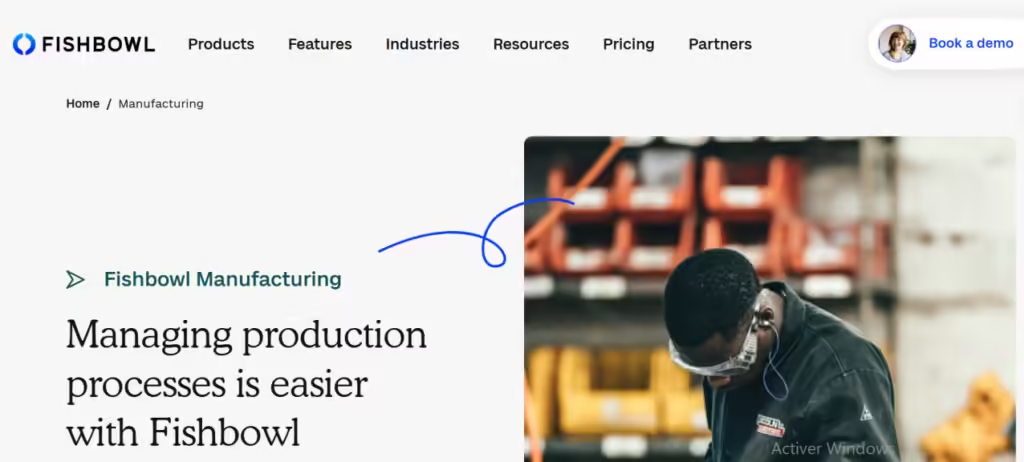
If your production involves lots of small parts, batch tracking, or even controlled goods, Fishbowl provides warehouse-level inventory control—especially useful for food, pet products, or regulated manufacturing.
What Fishbowl Enables You To Do
- Deep integration with QuickBooks, keeping your accounting synchronized
- Complete support for batch, lot, and expiration tracking
- Barcode scanning and bin location control on the shop floor
- Work orders directly linked to inventory, updating stock in real-time
- Automated reorder alerts as stock levels drop
You gain a reliable system for managing inventory, shipping, and production—all without jumping between multiple tools.
Case in Point: Reptile Industries
Reptile Industries, a major breeder of frogs, snakes, and tortoises in Florida, needed help managing its expanding order volume and complex inventory. Before Fishbowl, they were manually handwriting labels and updating QuickBooks for hundreds of orders—which became unmanageable.
After implementing Fishbowl:
- They started barcode printing and scanning for tracking animals and packaging
- Shipments were streamlined with auto-generated labels
- Inventory updates and QuickBooks sync became seamless
- Staff no longer lost time hunting for stock or correcting shipping errors
Result: They significantly reduced manual effort and errors in both inventory and shipping while keeping their accounting accurate and automated.
When Fishbowl Makes Sense
Choose Fishbowl if you:
- Need lot or expiration date control, especially for perishable or regulated products
- Use QuickBooks and want tight integration
- Manage warehouse logistics—bins, barcode scanning, pick-and-pack
- Want work orders automatically reflected in stock levels
- Value a system built for pickup-and-go warehouse workflows
It’s a smart match for small manufacturers needing precision in inventory and shipping, without replacing their existing accounting system.
Prodsmart – Real-time shop floor control
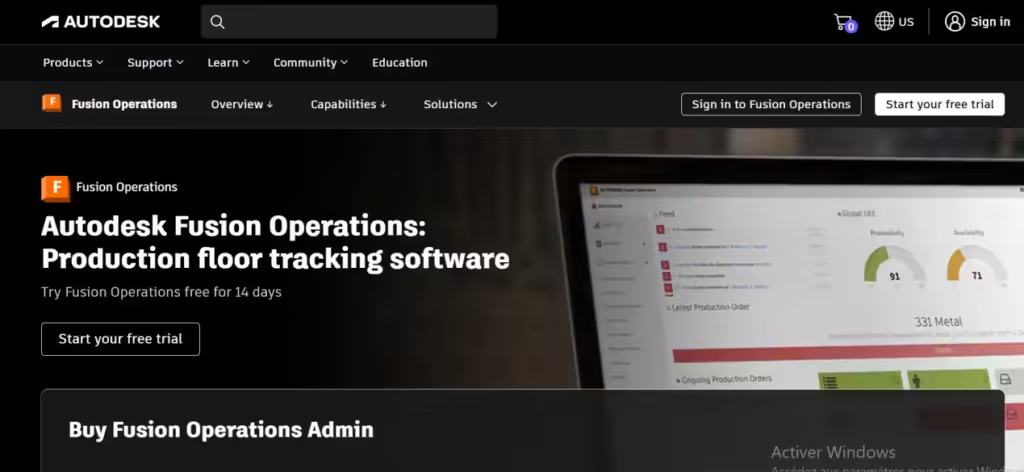
Prodsmart, now known as Fusion Operations by Autodesk, brings manufacturing execution system (MES) capabilities to small factories. It’s built for real-time visibility, digital work instructions, and hands-on process improvement—without the typical MES complexity.
Why Prodsmart works for you
Prodsmart lets you track production live as it happens. Operators can scan jobs, log quality checks, and track downtime from tablets or smartphones. Managers get instant data dashboards to make quicker decisions and spot inefficiencies.
You’re not just digitizing paper-based workflows—you’re creating a continuous feedback loop between your shop floor and your leadership team.
Key things you can do
- Track every work order and machine status in real time
- Record setup times, idle times, and output per station
- Digitize quality inspections, rework, and batch reports
- Set maintenance schedules based on performance
- Capture operator skill levels and training progress
- Run all of this from mobile devices with no extra hardware
Case in point: ISAIC
ISAIC, an apparel manufacturing center focused on sustainable production, moved from paper logs and spreadsheets to a digital workflow using Prodsmart.
After rollout, they saw immediate benefits:
- Operators began logging output and quality directly from the sewing line
- Managers had access to live analytics for labor and machine efficiency
- Maintenance became proactive, triggered by real-time machine feedback
- Training was easier to manage—skills were tracked per operator, per line
They went from reactive troubleshooting to a data-driven system that helped scale their production while reducing interruptions.
When to choose Prodsmart
Use Prodsmart if:
- You’re still relying on paper or whiteboards for production tracking
- You need real-time data from the shop floor without IT complexity
- You want to digitize quality and maintenance alongside production
- You need mobile access for supervisors, operators, and technicians
- Your goal is to scale output and control waste using real data
It’s the right fit for growing manufacturers who want to move fast without sacrificing process accuracy or visibility.
JobBOSS² – Made for custom job shops

JobBOSS² is built for small manufacturers who run on custom, make-to-order projects. It’s designed to manage quoting, job costing, scheduling, and shop-floor operations—all in one tool—without forcing you into a full-scale ERP.
Why JobBOSS² fits custom workflows
Custom or engineer-to-order shops need fast, accurate quotes and full job traceability. JobBOSS² lets you create quotes, turn them into jobs, track labor and materials on the floor, and invoice—all connected in real time.
It’s designed to support shop efficiency without overwhelming you with unnecessary features.
What this tool lets you do
- Create quotes that can convert into orders with one click
- Schedule jobs based on machine and labor availability
- Track job costs—labor, materials, overhead—in real time
- Capture floor-level data for time and material usage
- Integrate with QuickBooks, shipping systems, and CRM
- Monitor shop performance through dashboards and alerts
It gives you insight into what’s profitable and what needs attention—without manual tracking.
Case in point: DeKING Precision
DeKING Precision, a precision-machining shop, moved from paper job folders to JobBOSS²—and the change was dramatic. They went from managing 40 open jobs to over 300 with the same team, thanks to centralized job documentation and barcode-enabled travelers. They also eliminated hours spent hunting for misplaced folders and improved traceability for ITAR compliance.
Owner David DeVandry said the software boosted job handling capacity while simplifying operations.
Case in point: Waltz Brothers Inc.
Waltz Brothers, a tight-tolerance CNC shop, improved quote turnaround by up to 8× through integration of JobBOSS² with a quoting tool. They reduced response times from two weeks to 2–4 days, significantly increasing revenue from add-on services.
The shop credits the system with improving lead-time transparency and winning more competitive bids.
ERPNext – Open-source ERP for builders
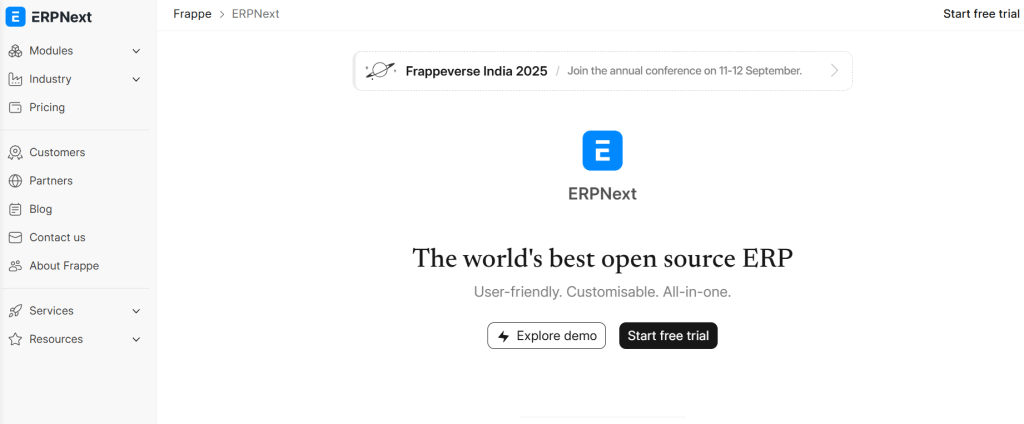
ERPNext gives you a full-featured ERP suite—manufacturing, inventory, quality, accounting, HR—all without licensing fees. It’s especially powerful if you have technical know-how or can access implementation support.
Why ERPNext makes sense
Unlike point solutions, ERPNext lets you use only what you need. You control modules and workflows, building a system that matches your operations—without vendor lock-in or costly overhead.
It supports everything from bill-of-materials handling to kanban workflows and serial-number traceability.
Key capabilities
- Multi-level BOM, work orders, and stock ledger tracking
- Quality inspections, batch control, and traceability
- Kanban and Gantt views for production planning
- Roles, permissions, and approval workflows built-in
- Seamless link between manufacturing, sales, purchasing, and accounting
- Flexible enough to be self-hosted or cloud-deployed
You end up with a unified production and business system tailored to your needs.
Case in point: African furniture brand
A mid-sized furniture manufacturer in Africa switched to ERPNext to move away from manual processes. They needed multi-location inventory, BOM control, local cost tracking, and mobile inspections.
With ERPNext in place:
- They cut production delays by 40% through real-time stock and WIP visibility
- They improved order accuracy with built-in quality checks
- They reduced overhead by consolidating systems into one
- They scaled without needing new software licenses
ERPNext let them de-silo operations across production, inventory, accounting, and quality—delivering control, insight, and cost savings.
When ERPNext is the right choice
Opt for ERPNext if you:
- Want an open-source, zero-license ERP that you can customize
- Need modular growth into accounting, HR, POS, or inventory
- Have technical resources or can access implementation help
- Want enterprise-grade control without enterprise costs
- Value traceability across orders, quality, and production
It’s ideal if you’re ready to graduate from point tools and build a long-term, flexible production backbone.
Frequently Asked Questions
What is the best production management software for small manufacturers?
It depends on your workflow. If you’re running a DTC brand, Katana offers real-time visibility and ecommerce integrations. For job shops, JobBOSS² simplifies quoting and costing. ERPNext is a strong open-source option if you want full control with no licensing fees.
Can small manufacturers use ERP systems effectively?
Yes. Tools like ERPNext and Odoo are modular and scalable—perfect for small teams. You can start with core modules like inventory and production, then add features like accounting or quality control as your needs grow.
Is QuickBooks enough for managing production?
QuickBooks alone won’t handle production planning, BOM, or work orders. But systems like Fishbowl and JobBOSS² integrate tightly with QuickBooks, adding the manufacturing features it lacks.
How do I know if I need production software?
If you’re tracking production in spreadsheets, struggling with inventory visibility, missing deadlines, or can’t trace job costs accurately, it’s time. Production software helps you automate, track, and scale with fewer errors and more confidence.
What’s the difference between MRP, ERP, and MES?
- MRP (Material Requirements Planning) focuses on inventory and raw materials
- ERP (Enterprise Resource Planning) combines inventory, sales, finance, HR, and more in one system
- MES (Manufacturing Execution System) sits on the shop floor—tracking machines, labor, and workflows in real time
Some tools blend these roles, but choosing the right fit depends on where your biggest gaps are.
The right production management software isn’t about having the most features—it’s about getting control over what matters most to your workflow. Whether you’re managing custom orders, scaling DTC fulfillment, or tracking quality on the shop floor, the right tool gives you visibility, reduces mistakes, and helps you grow without the chaos. Start by identifying where your current process breaks down—then match a system that fills those gaps without overwhelming your team. Most of these tools offer free trials or demos. Use them. Test what fits. Your production line will thank you later.