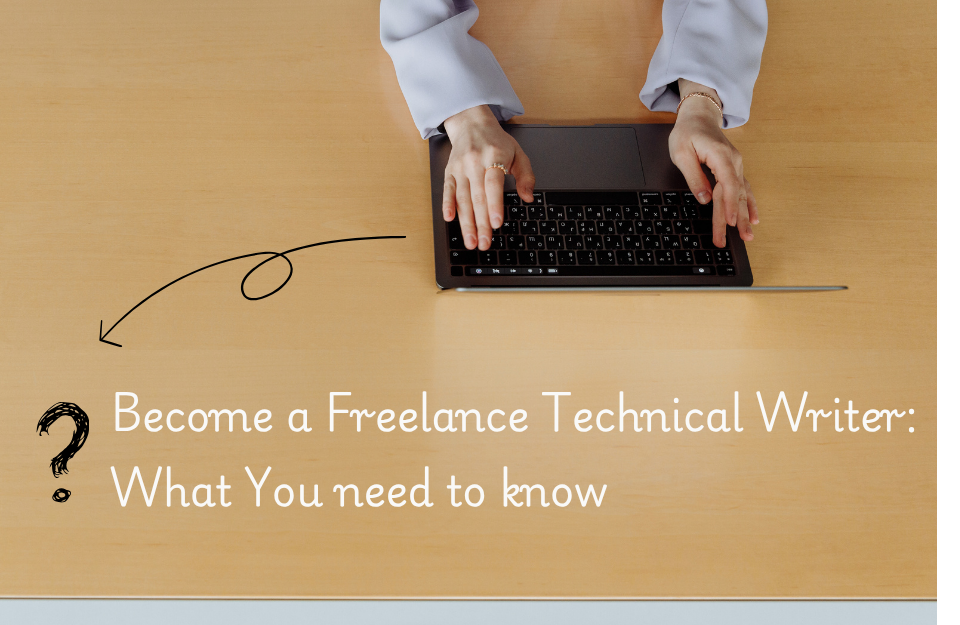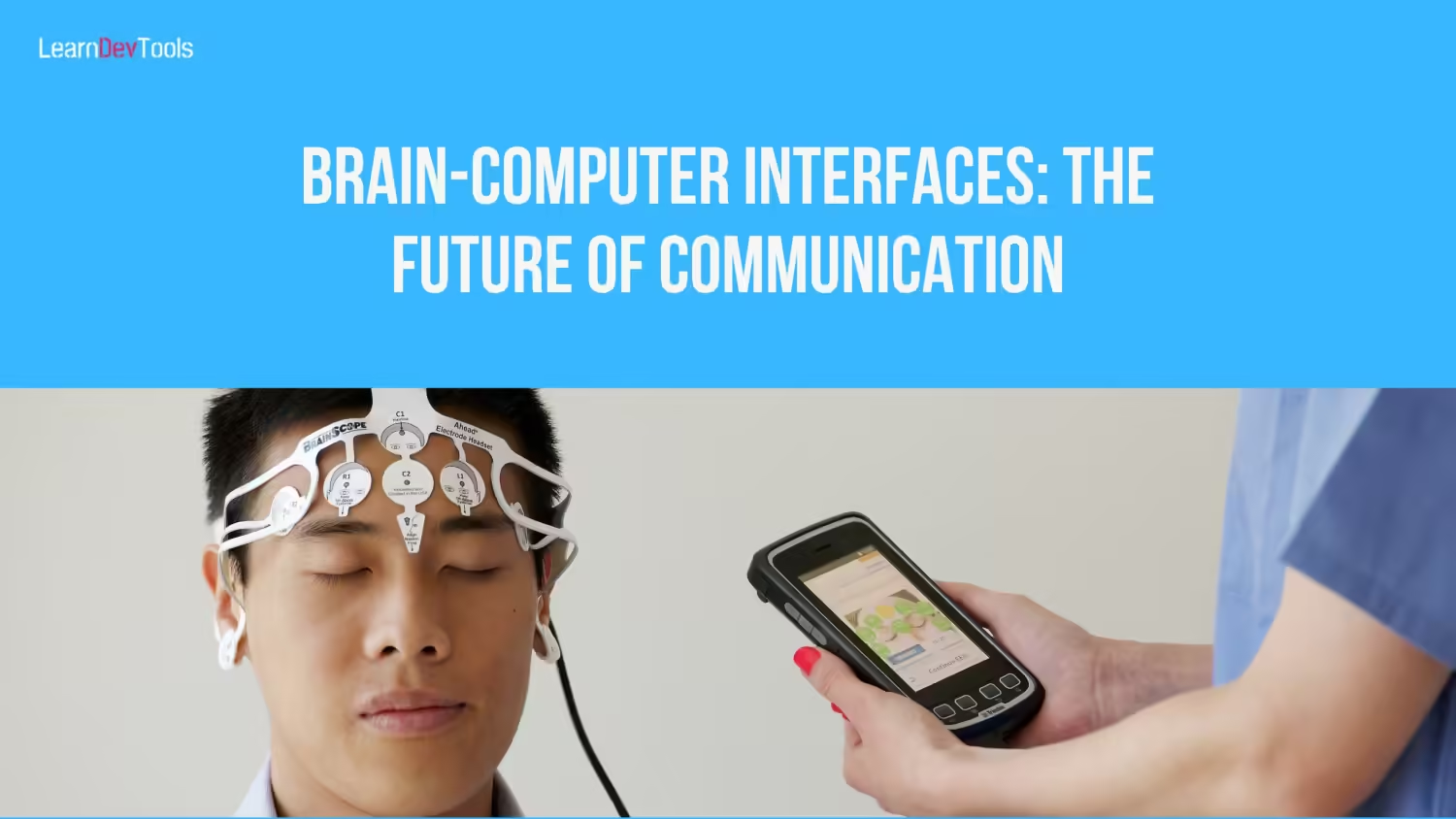JavaScript is a dynamic, high-level, and interpreted programming language that has been used extensively in web development. It is one of the three essential technologies used in web development, along with HTML (Hypertext Markup Language) and CSS (Cascading Style Sheets). It is used to add interactivity and functionality to web pages, making it a must-learn language for any aspiring web developer.
If you’re new to programming or just getting started with JavaScript, this beginner’s guide will help you understand the fundamentals of the language. From variables and data types to functions and loops, we’ll cover everything you need to know to get started with JavaScript. By the end of this guide, you’ll have a solid understanding of the basics and be well on your way to creating your own interactive web pages. So, let’s get started with JavaScript 101!
Why JavaScript is important
JavaScript is an essential language in web development because it enables web developers to create dynamic, interactive web pages. With JavaScript, you can create animations, manipulate HTML and CSS, and add interactivity to your web pages. It is a versatile language that can be used in both front-end and back-end web development. JavaScript is also the only language that can be executed in all modern web browsers, making it an important tool for building cross-platform web applications.
It is also a popular language among developers because of its large and active community. There are countless resources available online to help you learn JavaScript, from tutorials and documentation to online courses and forums. This means that if you get stuck or need help with a particular problem, you can easily find the answers you need.
What are the key features of JavaScript?
You must comprehend the language’s key characteristics in order to receive a proper introduction to JavaScript. The top 8 features that JavaScript provides are discussed below.
Lightweight
JavaScript is a simple scripting language designed primarily for web browser data handling. It does not have many libraries because it is not a general-purpose language. Because JavaScript Code is solely meant for client-side execution, primarily for web apps, its lightweight design is also a benefit.
Dynamic Typing
In JavaScript, dynamic typing is possible. With dynamic typing, a variable’s data type is only declared at runtime. As a result, programming becomes simpler and easier to implement because programmers are not required to define the data type of variables while writing code.
In JavaScript, we can declare variables by putting the var or let keyword in front of the variable name without having to specify a data type.
Platform Independent
Because JavaScript is portable, it can be written once and executed on any platform at any time. In theory, JavaScript applications can be created and executed on any system or browser without affecting the output of the script.
Interpreted Language
JavaScript scripts are carried out line by line. These scripts are interpreted by the Web browser’s built-in JavaScript interpreter. However, many JavaScript engines in modern browsers compile JavaScript code only when it is needed.
Object-Oriented Programming
The concept of OOP has been refined, starting with ES6. Object Creation Patterns, or encapsulation. Code Reuse Patterns, or inheritance, are also key aspects of OOP in JavaScript. Although JavaScript developers rarely use this capability, it is available to all users.
Functional Style
JavaScript is a functional programming language, which implies that even objects are created using constructor functions, each of which denotes a specific type of object. Functions written in JavaScript can also be used as objects and passed to other functions.
Prototype Based
In JavaScript, prototypes are used in place of classes and inheritance. In a language like Java, you create a class, and then you create objects for that class. However, in JavaScript, we define an object prototype that can afterwards be utilized to produce other objects.
JavaScript syntax
JavaScript syntax is the set of rules that dictate how you write JavaScript code. It includes variables, data types, operators, control structures, and functions. Understanding JavaScript syntax is essential for writing clean, readable, and efficient code.
// How to create variables:
var x;
let y;
// How to use variables:
x = 5;
y = 6;
let z = x + y;Variables in JavaScript
Variables in JavaScript are containers that store data. You can assign a value to a variable using the = operator. The value of a variable can be changed at any time by assigning a new value to it. In JavaScript, variables are declared using the var, let, or const keyword.
var x = 5;
var y = 6;
var z = x + y;let x = 5;
let y = 6;
let z = x + y;const x = 5;
const y = 6;
const z = 11;The var keyword is used to declare a variable that can be accessed globally or locally within a function. I was used in all JavaScript code between 1995 and 2015. So if you want your code to run in older browsers then use var. The let keyword is used to declare a block-scoped variable(use it if you think the variable can change). The const keyword is used to declare a constant variable whose value cannot be changed once it is assigned.
Data types in JavaScript
JavaScript has several built-in data types, including numbers, strings, booleans, null, undefined, objects, and symbols. Numbers in JavaScript can be either integers or floating-point numbers. Strings are used to represent text and are enclosed in single or double quotes. Booleans represent true or false values. Null and undefined represent empty or nonexistent values. Objects are used to store collections of data, and symbols are used to create unique identifiers.
Operators in JavaScript
JavaScript has several types of operators, including arithmetic, assignment, comparison, logical, and ternary operators. Arithmetic operators are used to perform mathematical operations, such as addition, subtraction, multiplication, and division. Assignment operators are used to assign values to variables. Comparison operators are used to compare values and return true or false. Logical operators are used to combine multiple conditions and evaluate them as a single expression. Ternary operators are used to assign a value to a variable based on a condition.
Arithmetic operators
For example, the (+) operation adds numbers
let x = 5;
let y = 4;
let z = x + y;| Operator | Description |
|---|---|
| + | Addition |
| – | Subtraction |
| * | Multiplication |
| ** | Exponentiation (ES2016) |
| / | Division |
| % | Modulus (Division Remainder) |
| ++ | Increment |
| — | Decrement |
Assignment Operators
They assign values to JS variables
let x = 8;
x += 5;| Operator | Example | Same As |
|---|---|---|
| = | x = y | x = y |
| += | x += y | x = x + y |
| -= | x -= y | x = x – y |
| *= | x *= y | x = x * y |
| /= | x /= y | x = x / y |
| %= | x %= y | x = x % y |
| **= | x **= y | x = x ** y |
Comparison Operators
| Operator | Description |
|---|---|
| == | equal to |
| === | equal value and equal type |
| != | not equal |
| !== | not equal value or not equal type |
| > | greater than |
| < | less than |
| >= | greater than or equal to |
| <= | less than or equal to |
| ? | ternary operator |
Logical Operators
| Operator | Description |
|---|---|
| && | logical and |
| || | logical or |
| ! | logical not |
Control structures in JavaScript
Control structures in JavaScript are used to control the flow of execution in your code. JavaScript has several types of control structures, including if/else statements, switch statements, and loops. If/else statements are used to execute code based on a condition. Switch statements are used to execute code based on multiple possible conditions. Loops are used to execute code repeatedly.
if/else statements
To provide a block of JavaScript code to be run if a condition is true, use the if statement. If the condition is false, a block of code will be performed according to the else statement.
if (hour < 18) {
greeting = "Good day";
} else {
greeting = "Good evening";
}Switch statements
switch (new Date().getDay()) {
case 0:
day = "Sunday";
break;
case 1:
day = "Monday";
break;
case 2:
day = "Tuesday";
break;
case 3:
day = "Wednesday";
break;
case 4:
day = "Thursday";
break;
case 5:
day = "Friday";
break;
case 6:
day = "Saturday";
}Loops
For example, we have the while loop and for loop. As long as a particular condition is true, the while loop iterates through a block of code again.
while (i < 10) {
text += "The number is " + i;
i++;
}Functions in JavaScript
Functions in JavaScript are reusable blocks of code that can be called multiple times from different parts of your program. They can take parameters, which are values passed into the function, and return values, which are values returned by the function. Functions can also be assigned to variables, which allows you to create anonymous functions. This is how you can define a function.
function name(parameter1, parameter2, parameter3) {
// code to be executed
}Arrays in JavaScript
Arrays in JavaScript are used to store collections of data, such as a list of numbers or a list of names. They can be created using square brackets and can contain any data type. You can access and manipulate individual elements of an array using their index.
This ho you can create an array
const array_name = [item1, item2, ...];
// Example
const cars = ["Saab", "Volvo", "BMW"];Objects in JavaScript
Objects in JavaScript are used to store collections of related data and functions. They are created using curly braces and can contain properties and methods. Properties are key-value pairs that represent the data stored in the object. Methods are functions that can be called on the object.
For example we have the code below:
const car = {type:"Fiat", model:"500", color:"white", weigh: "80"};Debugging in JavaScript
Debugging is the process of finding and fixing errors in your code. JavaScript has several tools available for debugging, including console.log() statements, breakpoints, and the debugger statement. Console.log() statements can be used to output values to the console for debugging purposes. Breakpoints can be set in your code to pause execution and allow you to step through your code line by line. The debugger statement can be used to pause execution and launch the browser’s debugger tool.
Example console.log()
<!DOCTYPE html>
<html>
<body>
<h1>My First Web Page</h1>
<script>
a = 5;
b = 6;
c = a + b;
console.log(c);
</script>
</body>
</html>Example debugger
let x = 15 * 5;
debugger;
document.getElementById("demo").innerHTML = x;Resources for learning JavaScript
There are countless resources available online for learning JavaScript, including tutorials, online courses, and forums. Some popular resources for learning JavaScript include Codecademy, FreeCodeCamp, W3Schools, and MDN Web Docs. These resources offer interactive tutorials, exercises, and documentation to help you learn JavaScript.
What’s Next?
Once you have learn JavaScript, you could learn additional JS libraries and frameworks like:
- React
- Nextjs
- VueJs
- Electron
- React Native
- Nuxtjs
- AngularJs
- D3js
- jQuery
- Animejs
- Node.js
- Backbone.js
- and More
Conclusion
JavaScript is an essential language in web development, and understanding its basics is crucial for any aspiring web developer. In this guide, we covered the fundamentals of JavaScript, including its syntax, data types, variables, operators, control structures, functions, arrays, objects, debugging, and resources for learning. By mastering these basics, you’ll be well on your way to creating your own interactive web pages and applications.