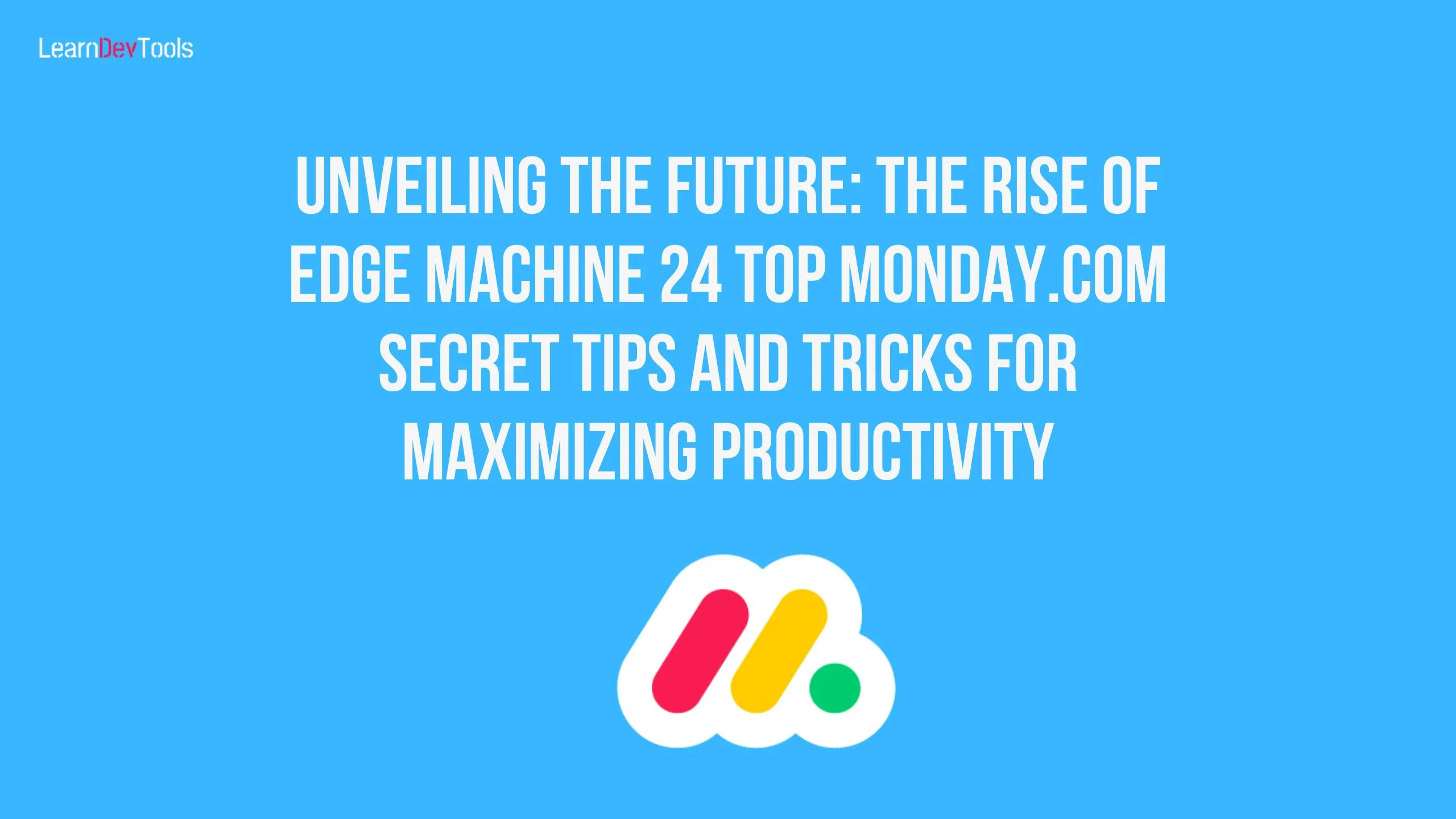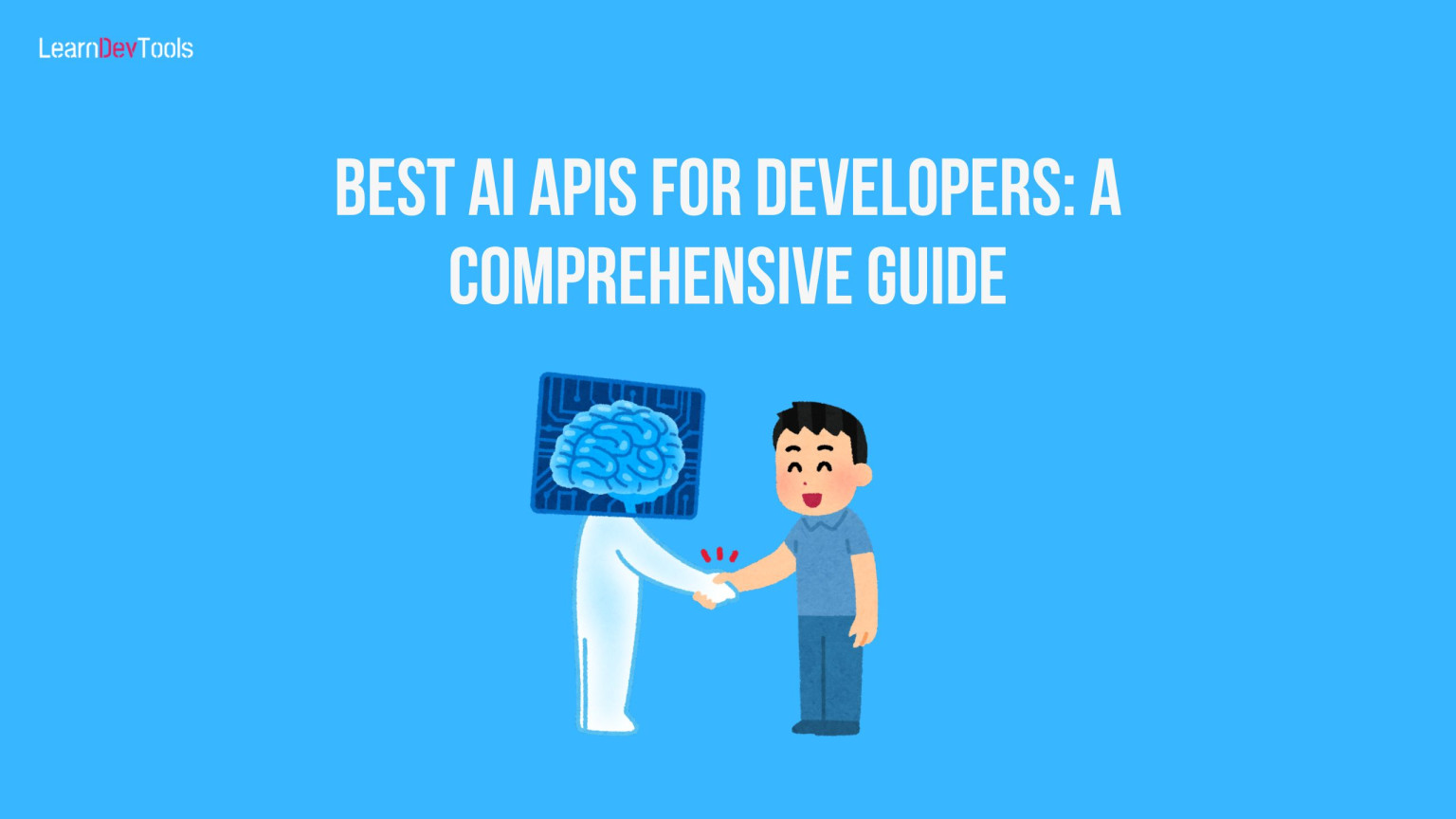Businesses with large workloads and low productivity frequently have inadequate workflow and management methods. Despite the availability of several project management solutions, many of them go ignored owing to a lack of knowledge. Are you managing complex projects, coordinating across various teams, or simply trying to streamline your daily tasks? Monday.com offers a robust platform that can be tailored to your needs. Discover the hidden capabilities of monday.com and elevate your team’s productivity with our exclusive guide on the top monday.com secret tips and tricks.
In this article, we explore the top Monday.com Secret tips and tricks for maximizing productivity and transforming the way you work. From automating routine processes to customizing workflows and enhancing communication channels, these tips will help you leverage monday.com’s full potential. Prepare to uncover strategies that can save you time, reduce overhead, and maximize efficiency, positioning you and your team for success in an increasingly competitive environment. Dive into these insights and start optimizing your productivity with monday.com today!
Related: 15 Best AI Content Writing Tools Every Beginner Should Try
1. Start with Project Documentation
To properly launch your project, begin by creating extensive documentation on monday.com. This documentation should explain the foundation for your project, including priority-based processes and action items organized in project tables. Share this document with your team to enable a smooth transition to your new project plan.
Additionally, make sure that each project has its own dedicated page in your profile so that everyone involved can easily discover and monitor assignments and deadlines. Avoid uncertainty regarding task deadlines by clearly stating them from the beginning.
2. Create a Roadmap
Creating a detailed project map is an essential component of efficient project management, as it provides a visual representation that not only specifies the vision and direction but also serves as a source of inspiration for team members. It is critical to go into the details of the project, emphasizing its significance and possible impact. To offer a road map for team members to follow, the project’s broad scope must be clearly defined. Consider using the project scope section or creating a dedicated segment within the monday.com dashboard, particularly for tracking and displaying project outcomes.
This strategic integration improves communication, fosters teamwork, and ensures that everyone in the team is on the same page with the project’s overall goals and milestones, which contributes considerably to its eventual success.
3. Use These Monday.com Shortcuts
Your Monday.com account grants you full access to the keyboard shortcut menu. To find your profile image, simply go to the lower-left corner of your screen. Click it, and then pick Shortcuts from the pop-up menu. Typing Shift? on your keyboard will take you to the Monday.com shortcut menu even quickly.
The following keyboard shortcut highlights can help project managers and programmers save time, improve their Monday.com experience, and use the project management software more effectively:
- Close item pages, dialog, or search: Esc (both Mac and PC)
- Open or close navigation: Command+ (Mac); Ctrl+ (PC)
- Navigate up/down/left/right: Use the corresponding arrow keys (similar to Excel)
- Navigate to the next cell: Tab (both Mac and PC)
- Navigate to the previous cell: Shift+Tab (both Mac and PC)
- Open the column view: Space (both Mac and PC)
- Search the board: Command+F (Mac); Ctrl+F (PC)
- Copy a cell’s content: Command+C (Mac); Ctrl+C (PC)
- Paste a cell’s content: Command+V (Mac); Ctrl+V (PC)
- Cut a cell’s content: Command+X (Mac); Ctrl+X (PC)
4. Optimize Your Schedule
You must optimize your project schedule if you want to operate as efficiently as possible. Through the use of a work breakdown structure (WBS), you may organize all of the deliverables into discrete activities that are easily integrated into your project’s workflow. Better organization and real-time task monitoring are made possible using this method, which is frequently employed by managers who adopt the waterfall paradigm. This ultimately results in better project management outcomes.
5. Promote Task Ownership
Giving team members responsibility for a task inspires them and increases accountability. You can designate owners for projects and subtasks on the Monday.com dashboard by just clicking on the Person icon. The ownerships are communicated to the designated members, together with comments and the corresponding due dates.
Giving teams basic responsibilities like reporting on sprint progress or flagging difficulties or complications fosters a transparent culture by giving teams a sense of ownership.
6. Reduce Distracting Notifications
Increasing concentration and efficiency is one of the main reasons developers choose project management tools like Monday.com. That may be challenging to achieve if you are continually bombarded with notifications, so it would be ideal to disable as many as you can by taking the following actions:
- Edit notification settings
- Mute notifications on specific boards
- Unfollow conversations that do not pertain to you
- Delete yourself as a board member from boards that are nonessential
- Exit from items
7. Encourage Task Fulfillment
Creating a feeling of ownership among team members is a strong incentive that boosts output and accountability. With just one click, you may designate projects and subtasks to particular owners using Monday.com’s user-friendly interface. Team members are instantly alerted of their tasks, including the option to leave comments and due dates, once they are allocated.
Giving team members even small responsibilities, like reporting on their progress throughout a sprint or seeing possible problems, encourages them to take responsibility for their work. This fosters a culture of accountability where all team members have a stake in the project’s success in addition to encouraging transparency within the group.
8. Sync Items To Your Calendar
Are you sick and weary of creating calendar events by hand to fit your hectic schedule? By using Monday.com to sync your events to your Google Calendar, you may skip that time-consuming job by not having to open multiple apps to see what’s scheduled for the next few days.
9. Set Default Item Values
It may surprise you to learn that default values can be defined on a board each time an item is created. Although automation can be used for this, using the default setting can sometimes make the process simpler. Suppose you set the default setting to “Not Started” at the time a task is created, and that is what you want to happen every time. Click the three dots in your board’s upper right corner to modify your default settings. Next, select item default values by clicking on board settings.
10. Customize Your Workspace
To fully utilize Monday.com, it is essential to personalize your workspace to meet the specific requirements of your team. The plethora of customization options—which include building templates, setting up dependencies, adding columns, and adjusting board views. It is possible to streamline team cooperation and improve productivity by customizing the platform to meet your needs.
11. Integrate to Collaborate
Monday.com may help you embrace the potential of collaboration since it easily connects with your current communication platforms, fostering a vibrant environment for team discussion. With this integration, you may work directly on individual projects with your team, opening up a world of possibilities.
So, the goal of this integration is to create a collaborative atmosphere where ideas are easily exchanged rather than merely managing tasks. Moreover, this integration-driven collaboration is a game-changer for Monday.com, enhancing teamwork and turning every assignment into a chance for mutual success. It’s more than just a feature.
12. Pay Special Attention To Your Dashboards
Monday.com and other project management software can help you stay productive and organized while providing you with more insight into the status of your work and areas that require improvement. Use Monday.com’s dashboards often to delve into great detail on the resources, budget, schedules, goals, and other aspects of your projects.
13. Change Item Terminology
Have you ever observed that “item” appears on every new board? You have three options: import items, add a new collection of items, or create a new item. But things always revolve around items! What occurs if the item tracking on the board you are not items? What happens if the members of your board are leads or staff? This can simply be changed to any terms you find more understandable. To access the board settings, click the three dots in the upper right corner. To change the item’s terminology, click board settings then Change Item terminology. After you click on it, you have the choice to create your own or select from the pre-made options. Replace this with whatever term that makes sense for your board.
14. Use Advanced Filtering and Sorting
Feeling overwhelmed by a lake of data is a common occurrence. But worry not—Monday.com’s sophisticated filtering and sorting features have you covered. With these effective tools at your disposal, you may easily focus your search and find the data you require quickly. Learn how to design unique filters, store them for later use, and use the sorting magic to maximize the performance of your boards. With Monday, farewell to excessive data and welcome to an efficient structure.
15. Set Up Your Boards According to Workflow
On Monday, you have the option to personalize your boards within the digital workspace. You can add additional fields and columns for status, deadlines, dependencies, and task owners that better fit your project. It is also possible to store these board customizations as reusable templates on the board.
16. Pick The Best Monday.com View For Mobile
The software’s mobile app gives developers who use Monday.com on the move a variety of viewing options, but if you had to choose just one, you couldn’t go wrong with the Table View. Most people agree that this is the greatest mobile view. Furthermore, the Table View allows each person to see the activities they need to do and developers utilize it more frequently than project managers.
17. Automate Your Workflow with Integrations
Utilize the power of integrations to elevate your Monday.com experience to new heights. You can automate repetitive activities and reduce manual labor by integrating Monday.com with other products and services like Jira and Zapier. By combining these potent technologies, you may establish workflows that set off events, synchronize data, and increase your productivity all around. Farewell to laborious manual tasks and welcome to a more efficient workflow that increases output.
18. Monitor Progress and Analyze Performance
Monitoring and evaluating performance regularly is crucial for project management success. You can track time, keep track of project milestones, and create thorough reports with a variety of sophisticated features available to you with Monday.com. Learn how to leverage the activity logs, timeline view, and sophisticated reporting tools to make data-driven decisions that will propel your projects to success and acquire insightful knowledge.
19. Ensure Data Security and Controlled Access
Maintaining access control and data protection are of utmost importance. Strong security features on Monday.com let you manage user roles, permissions, and data privacy settings. To protect sensitive data, you can set up single sign-on (SSO), impose access limitations, and follow best practices.
20. Enhance Workflows with the Timeline View
One powerful tool for accurate project management and planning is the timeline view. Learn how to make the most of this tool to efficiently allocate resources, visualize dependencies, and create project schedules. You can experiment with different timeline configurations, personalization choices, and methods to streamline your project management process.
21. Integration with External Tools and Services
Monday.com allows you to easily link your work management platform with your current software ecosystem by integrating with a wide range of third-party applications and services. Popular connectors include Salesforce, GitHub, and Google Drive. Use these connectors to increase productivity, simplify communication, and centralize data.
22. Use Formulas to Automate Project Management
With the use of Monday.com’s formulae function, you can simplify procedures, automate computations, and extract valuable insights from your data. Discover how to use formulae to streamline your project management process by automating labor-intensive computations and minimizing manual labor.
23. Use Advanced Reporting and Analytics
Monday.com offers sophisticated reporting and analytics services in addition to basic reporting features. You can explore these features in detail, and learn how to create personalized reports, filter data, and perform computations. Utilizing Monday.com’s reporting features to their fullest can help you make data-driven decisions and gain meaningful insights.
24. Quickly Switch Between Boards
Another Monday.com shortcut that is worthy of its own area is this one. Monday.com’s Quick Search feature allows developers and project managers to quickly navigate between workspaces, boards, documents, dashboards, and more without having to make a lot of mouse clicks and gestures.
Press “Command+B” on a Mac or “Ctrl+B” on a PC to utilize Quick Search for smooth switching. Next, input the board name you wish to switch to.
Armed with these top 24 monday.com secret tips and tricks, you’re now equipped to significantly boost your productivity and streamline your project management processes. From leveraging automation to customizing your dashboard, each tip serves as a strategic tool designed to enhance efficiency and facilitate smoother collaboration within your team.
As you implement these insights, you’ll not only save time but also improve the overall workflow, making it easier to manage tasks and meet deadlines. Remember, the key to maximizing productivity with monday.com lies in continuously exploring and adapting these features to fit your unique work environment.
Embrace these tricks, and watch as your project management transforms into a more productive, efficient, and organized system. Ready to revolutionize your productivity? Start applying these monday.com tips today and achieve new levels of success in your projects!