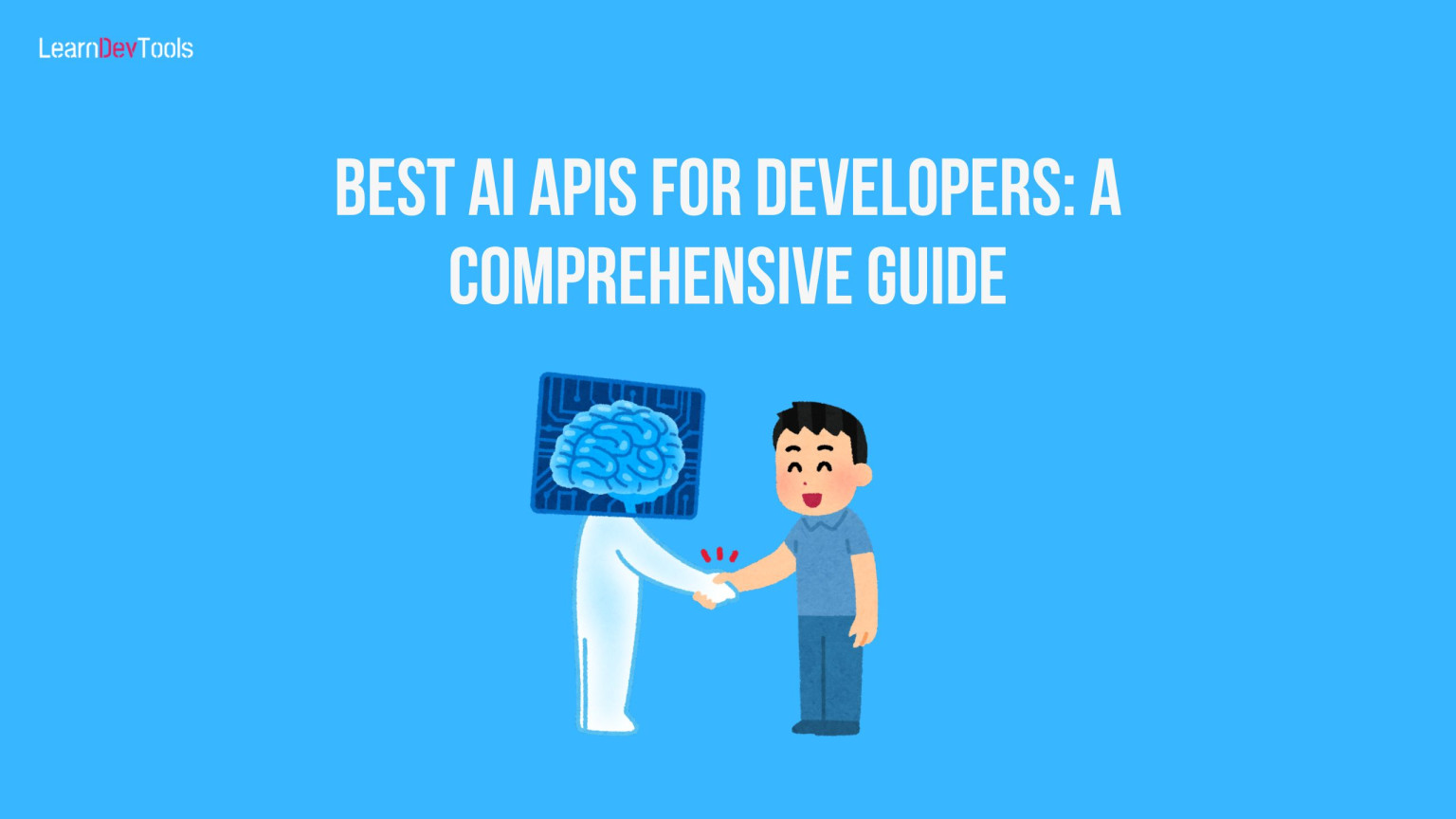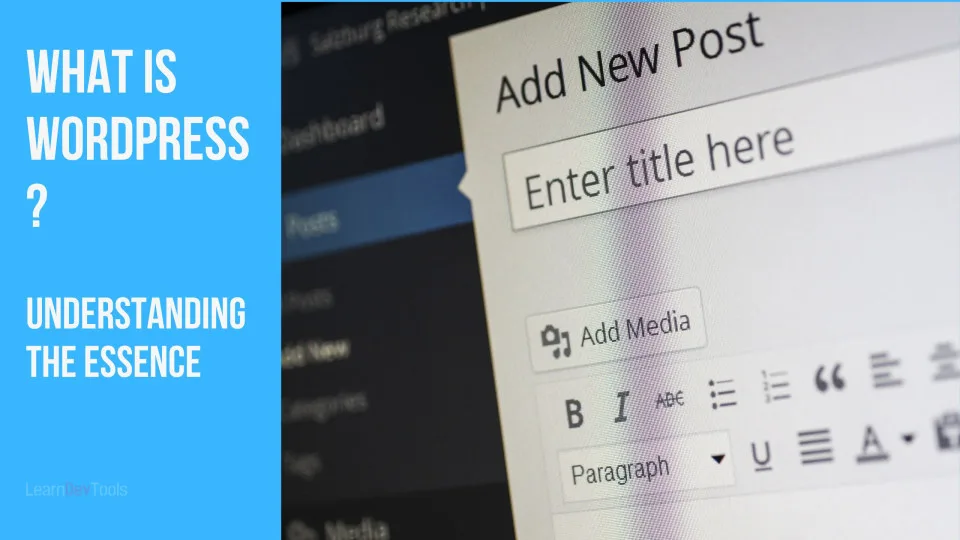In website development, choosing the right platform is crucial for achieving your goals efficiently. Next.js and WordPress are two popular platforms, each with its own strengths and weaknesses. In this comprehensive comparison, we’ll delve into the key features, functionalities, and use cases of Next.js and WordPress to help you make an informed decision for your website.
Next.js: The Modern React Framework

Next.js has gained significant traction among developers for its simplicity, performance, and flexibility. Built on top of React.js, Next.js offers server-side rendering (SSR), static site generation (SSG), and client-side rendering (CSR) capabilities, making it suitable for a wide range of web applications.
Features of Next.js:
Server-Side Rendering (SSR): Next.js provides built-in SSR support, enabling faster page loads and improved SEO by rendering pages on the server before sending them to the client.
Static Site Generation (SSG): With Next.js, you can generate static websites at build time, resulting in blazing-fast performance and reduced server load.
Client-Side Rendering (CSR): Next.js allows for dynamic client-side rendering when needed, providing a seamless user experience for interactive web applications.
TypeScript Support: Next.js has excellent support for TypeScript, allowing developers to write type-safe code and catch errors early in the development process.
Routing: Next.js offers intuitive file-based routing, simplifying the organization of pages and routes within the application.
API Routes: Next.js enables developers to create API routes within the same project, streamlining backend integration and data fetching.
WordPress: The Leading CMS Powerhouse

WordPress is a powerhouse in the content management system (CMS) space, powering millions of websites worldwide. Known for its ease of use, extensibility, and vast plugin ecosystem, WordPress caters to various website needs, from blogs and portfolios to e-commerce stores and corporate websites.
Features of WordPress:
User-Friendly Interface: WordPress provides a user-friendly interface for content creation, allowing non-technical users to manage their websites with ease.
Plugin Ecosystem: With thousands of plugins available, WordPress offers unparalleled flexibility and extensibility, allowing users to add various functionalities to their websites without writing code.
Themes and Customization: WordPress offers a wide range of themes and customization options, enabling users to create visually stunning websites that align with their brand identity.
Community Support: WordPress has a vast and active community of developers, designers, and users who contribute to its development, provide support and share resources.
SEO-Friendly: WordPress comes with built-in features for optimizing websites for search engines, such as customizable permalinks, XML sitemap generation, and SEO plugins.
Content Management: WordPress offers robust content management capabilities, including support for multiple content types, categories, tags, and custom fields.
Next.js vs. WordPress: A Detailed Comparison
Now, let’s delve into a detailed comparison of Next.js and WordPress across various aspects:
1. Performance:
Next.js: With its SSR and SSG capabilities, Next.js delivers excellent performance, especially for content-heavy websites. By pre-rendering pages at build time or on the server, Next.js minimizes client-side rendering, resulting in faster page loads and improved SEO.
WordPress: While WordPress can be optimized for performance using caching plugins and content delivery networks (CDNs), it inherently relies more on server-side processing, which may result in slower page loads, especially for dynamic content.
2. Flexibility and Customization:
Next.js: Next.js offers greater flexibility and customization options for developers, allowing them to easily build complex web applications. With its support for React components, developers can create reusable UI elements and implement custom logic as needed.
WordPress: WordPress excels in flexibility and customization for content-based websites. With its vast selection of themes and plugins, users can customize the look and functionality of their websites without extensive coding. However, customization options may be limited for complex web applications.
3. Scalability:
Next.js: Next.js is highly scalable, thanks to its support for serverless deployments, edge caching, and optimized rendering strategies. As traffic grows, Next.js applications can seamlessly scale horizontally to accommodate increased demand.
WordPress: WordPress is scalable to a certain extent, but it may face challenges with scalability for high-traffic websites, especially without proper optimization and caching mechanisms in place. Additionally, complex WordPress setups may require more resources to scale effectively.
4. Development Experience:
Next.js: Next.js offers a modern development experience, with support for hot module replacement (HMR), fast refresh, and TypeScript integration out of the box. Its file-based routing system and intuitive APIs streamline the development process, making it easy to get started with building web applications.
WordPress: WordPress provides a user-friendly development experience for content management and basic customization tasks. However, developers may encounter limitations when implementing custom functionality or extending WordPress beyond its core capabilities.
5. Security:
Next.js: Next.js applications are generally considered secure, thanks to its server-side rendering approach and built-in security features. However, developers need to follow best practices for handling user input, authentication, and data validation to mitigate security risks effectively.
WordPress: WordPress is a frequent target for security threats due to its popularity and wide adoption. While WordPress core is regularly updated to address security vulnerabilities, poorly coded themes and plugins can pose significant security risks if not maintained properly.
Conclusion:
In conclusion, both Next.js and WordPress are powerful platforms with distinct strengths and use cases.
Choose Next.js if: You’re building a complex web application that requires performance, scalability, and flexibility. Next.js is ideal for developers who prefer a modern JavaScript ecosystem and want full control over their application’s architecture.
Choose WordPress if: You need a user-friendly platform for content management and basic website functionality. WordPress is well-suited for bloggers, small businesses, and content creators who prioritize ease of use, customization options, and community support.
Ultimately, the choice between Next.js and WordPress depends on your specific requirements, technical expertise, and long-term goals for your website. By carefully evaluating the features, pros, and cons of each platform, you can make an informed decision that aligns with your needs and objectives.