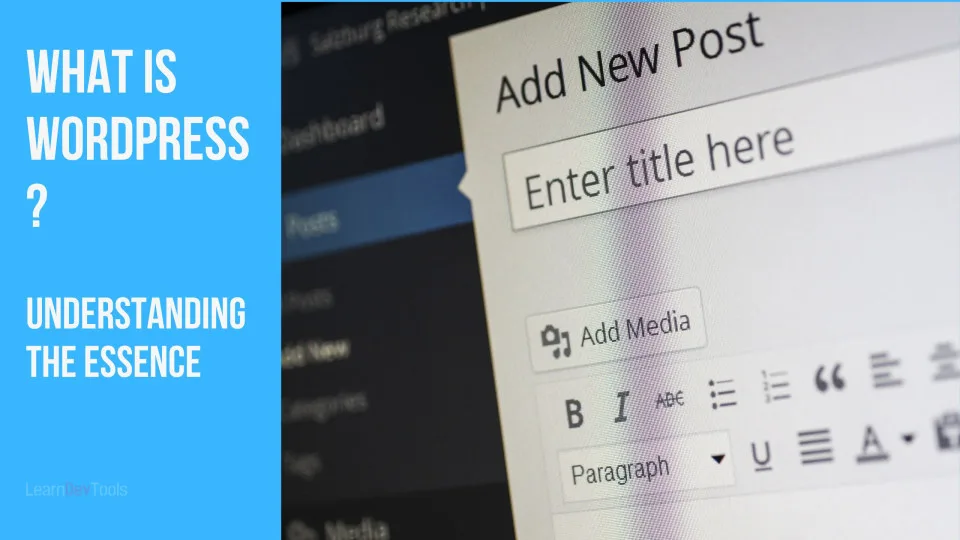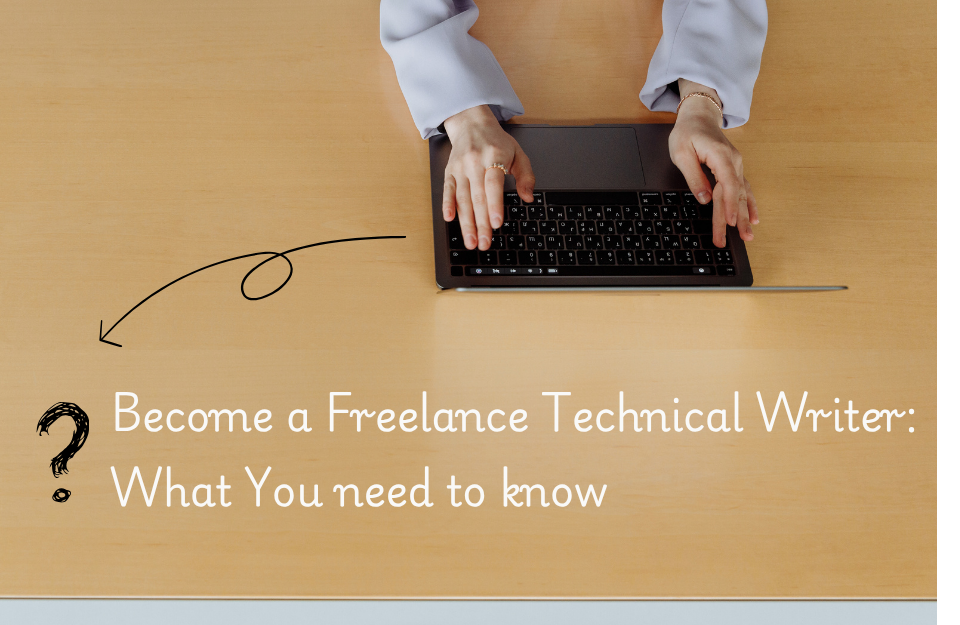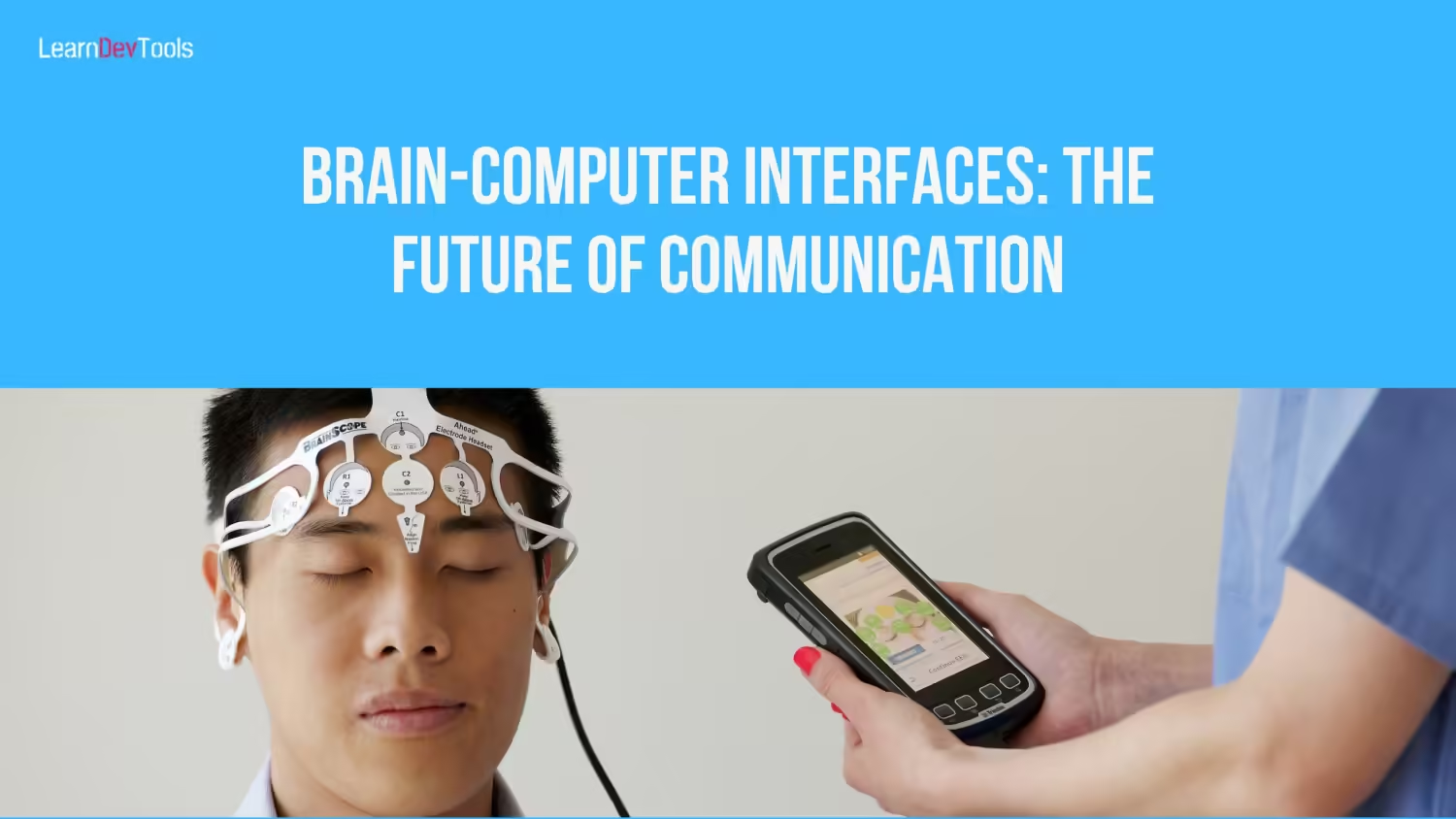WordPress is one of the most popular platforms in the world for website creation. Over 30% of all websites are powered by WordPress, making it a trusted and reliable platform used by millions of people worldwide. But despite its popularity, many beginners may find it overwhelming to navigate through the platform. With so many features and options available, it’s easy to feel lost and unsure of where to start. However, WordPress is designed with simplicity in mind, and understanding the basics is easier than you might think. This guide will provide you with the knowledge you need to get started on WordPress and answer some of the frequently asked questions about WordPress. So let’s dive in and discover the power of simplicity with WordPress.
What is WordPress?
WordPress is a content management system (CMS) that allows users to create and manage websites. It was created in 2003 and has since become one of the most popular website platforms in the world. WordPress is an open-source platform, which means that it is free to use and can be modified by anyone. The platform is designed to be user-friendly, making it easy for people of all skill levels to create and manage their websites.
What types of Websites can I build with WordPress?
WordPress can be used to create a variety of websites, including blogs, business websites, e-commerce sites, portfolios, and more. The platform is versatile and can be customized to fit almost any need. Whether you’re starting a blog, promoting your business, or selling products online, WordPress has the tools you need to create a professional and functional website. This is a non-exhaustive list of web app you can create with WordPress.
- Personal blogs
- Corporate blogs
- Portfolios
- Business sites
- Ecommerce stores
- Newsletters
- Podcasts
- Link in bio pages
- Landing pages
- Video websites
- Online publications
- School websites
- Community websites
- Course and education websites
- Product review sites
- Photography websites
- Sports websites
- Government websites
Who uses WordPress?
WordPress is used by individuals, small businesses, large corporations, and even government agencies. Many popular websites, including The New York Times, Forbes, and CNN, are built on WordPress. The platform is versatile and can be adapted to fit the needs of any user, making it a popular choice for people of all skill levels.
What is the Difference Between WordPress.org and WordPress.com?
WordPress.org is the self-hosted version of WordPress, which means that you will need to purchase hosting and a domain name to use it. With WordPress.org, you have full control over your website, including the ability to install custom themes and plugins. WordPress.com, on the other hand, is a hosting service that allows you to create a website without the need for hosting or a domain name. While WordPress.com is a simpler option, it is also more limited in terms of customization and functionality.
Who created WordPress?
WordPress was created by Matt Mullenweg and Mike Little in 2003. The platform has since grown to become one of the most popular website platforms in the world, with over 60 million websites built on WordPress.
What are the Components of WordPress?
WordPress is made up of several components, including the core software, themes, and plugins. The core software is the foundation of WordPress and includes the basic features and functionality of the platform.
Themes are pre-designed templates that you can use to change the look and feel of your website.
Plugins are add-ons that can be installed to add additional functionality to your website, such as contact forms or social media sharing buttons.
Why Should You Start Using WordPress Today?
There are several reasons why you should consider using WordPress for your website. First and foremost, WordPress is user-friendly and easy to use, making it accessible to people of all skill levels. It is also highly customizable, allowing you to create a website that is unique and tailored to your needs. Additionally, WordPress is constantly updated, ensuring that your website remains secure and up-to-date with the latest features and functionality.
What Resources do I need to learn WordPress Today?
There are several resources available for learning WordPress, including online tutorials, blogs, and forums. WordPress also has an extensive documentation section that provides detailed instructions on how to use the platform. Having basic Knowledge of HTML, CSS, PHP and JavaScript may be plus
Where can I learn WordPress Today?
There are several places where you can learn WordPress, including online courses, tutorials, and blogs. Some popular resources for learning WordPress include Udemy, Lynda.com, and the WordPress Codex.
Common mistakes to avoid when using WordPress
One common mistake that beginners make when using WordPress is not keeping their website up-to-date. It’s important to regularly update your website with the latest version of WordPress, as well as any plugins and themes that you are using. Another mistake is not backing up your website regularly. It’s important to have a backup of your website in case anything goes wrong. Other common errors are:
- Not using mobile-friendly themes
- Not using a child theme
- Not having a caching functionality
- Testing changes on a live website
- Not removing unused plugins
- Not updating your WordPress Core.
- Choosing the wrong WordPress platform
- Not changing default “Admin” user name
- or image optimization
Does WordPress have any Disadvantages?
While WordPress is a popular and versatile platform, it does have some disadvantages. One of the biggest disadvantages is the potential for security vulnerabilities. Because WordPress is an open-source platform, it is vulnerable to attacks from hackers. Additionally, some plugins and themes may not be compatible with the latest version of WordPress, which can cause issues with your website.
- You many need a lot of plugins for additional functionalities
- You need to frequently update your theme and plugin
- If you don’t want to use existing themes and plugins then you need to build them yourself(hence you need developer skills)
What are Popular WordPress Themes?
There are thousands of WordPress themes available, but some of the most popular include
- Avada,
- Elementor
- WooCommerce
- Ultra
- Parallax
- Divi, and
- Astra. These themes are highly customizable and offer a variety of features and functionality.
What are Some Popular WordPress Plugins?
There are thousands of WordPress plugins available, but some of the most popular include
- Yoast SEO,
- Elementor
- WP Rocket
- Akismet
- WP Form
- Semrush
- Jetpack, and
- Contact Form 7.
These plugins can help you optimize your website for search engines, add social media sharing buttons, and create custom contact forms, among other things.
Is WordPress Free?
WordPress is free to use, but you will need to purchase hosting and a domain name to use the self-hosted version of WordPress (WordPress.org).
When Should I Use WordPress?
WordPress is a great choice for anyone looking to create a website, regardless of their skill level. Whether you’re starting a blog, promoting your business, or selling products online, WordPress has the tools you need to create a professional and functional website.
Is WP Frequently Updated?
Yes, WordPress is frequently updated to ensure that it remains secure and up-to-date with the latest features and functionality. It’s important to regularly update your website with the latest version of WordPress, as well as any plugins and themes that you are using.
What Kind of Job Can I Get with WordPress Skills?
There are several job opportunities available for people with WordPress skills, including web designers, web developers, and content creators. Many businesses and organizations rely on WordPress to create and manage their websites, making it a valuable skill to have in today’s job market.
In conclusion, WordPress is a powerful and versatile platform that can be used to create a variety of websites. While it may seem overwhelming at first, understanding the basics is easier than you might think. Whether you’re a beginner or an experienced website creator, WordPress has the tools you need to create a professional and functional website. By following the tips and tricks outlined in this guide, you can get started on WordPress and create a website that is both simple and effective.