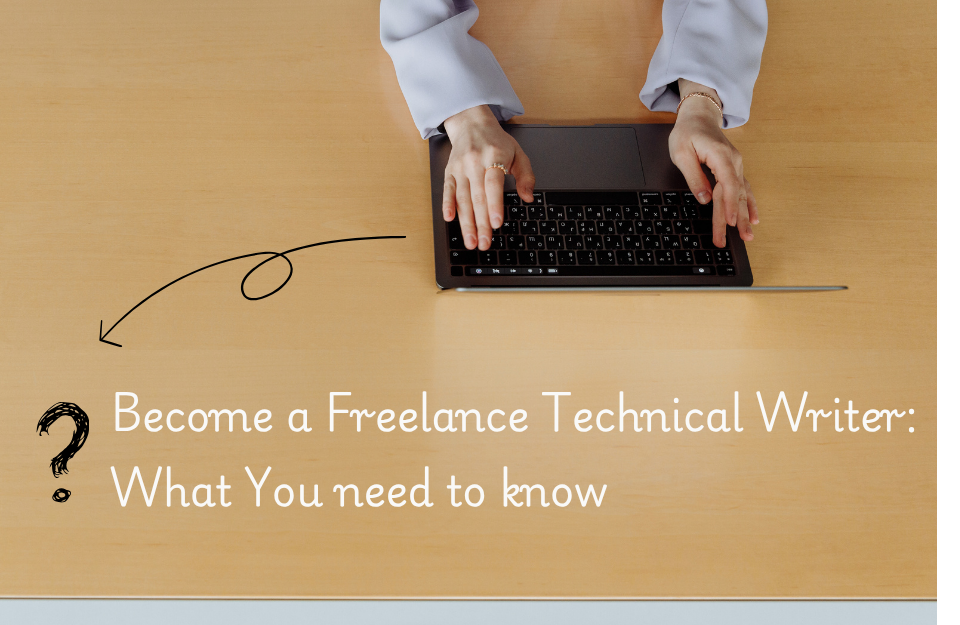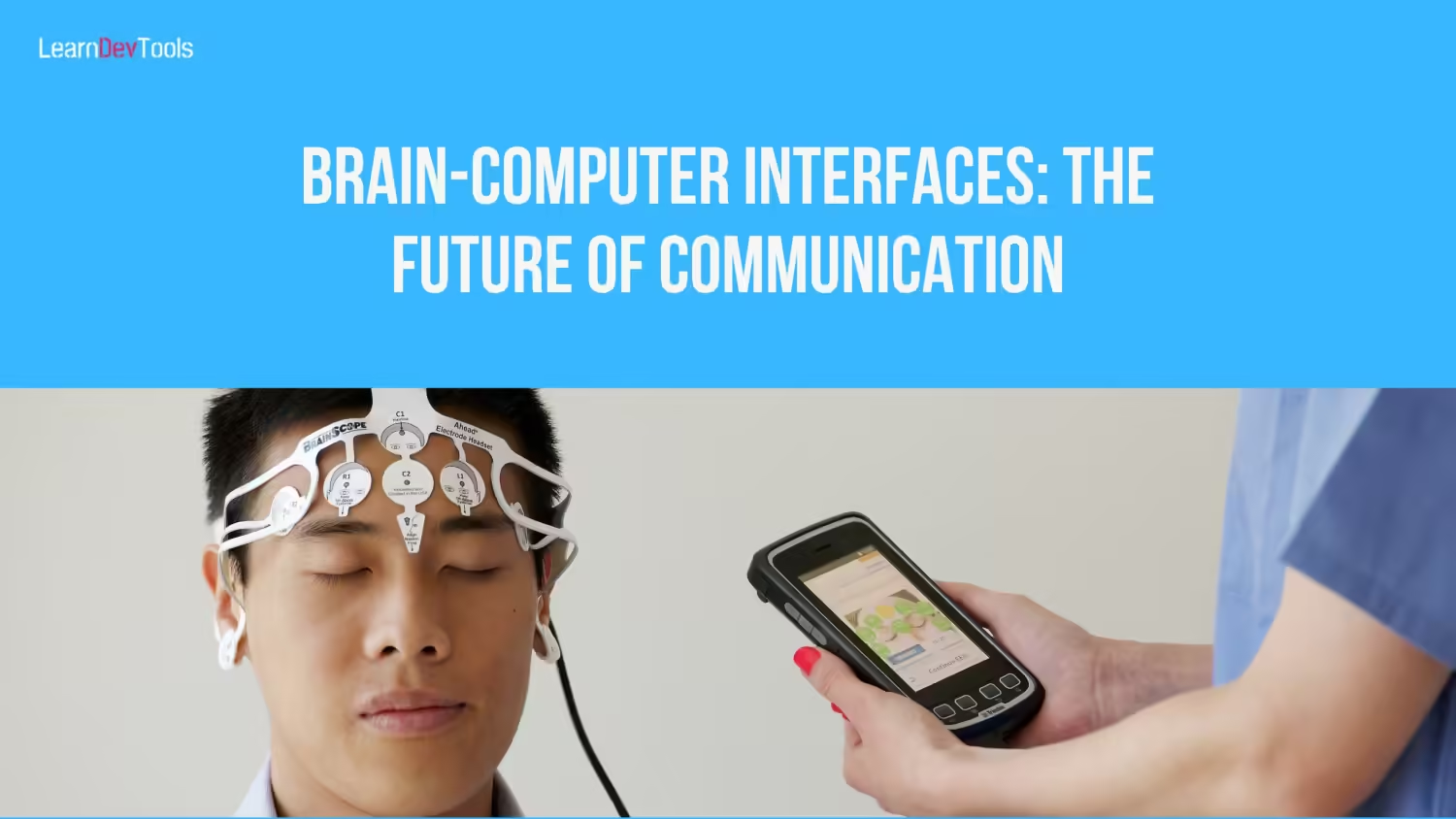In today’s fast-paced and regulated legal environment, robust document management software isn’t a luxury but a necessity for law firms.
Importance of Document Management Software for Law Firms
Document management software offers an efficient, secure, and systematic approach to managing legal documents. It keeps every essential file in a centralized location, making document retrieval and tracking easier.
Benefits of Using Document Management Software in the Legal Industry
Here’s why law firms should consider using document management software:
- Increased Productivity: It minimizes the time spent locating and managing documents.
- Enhanced Security: It provides advanced features to secure sensitive information.
- Improved Compliance: It aids in complying with legal regulations and guidelines.
Criteria for Selecting the Top 10 Document Management Software for Law Firms
When evaluating document management software, we examined the following key parameters:
User-Friendly Interface and Ease of Use
Quite simply, the best software must be easy to use. We sought out platforms that are straightforward, have minimal learning curves, and have user-friendly interface designs. This allows law firms to deploy them effectively with less training period.
Security Features and Document Encryption
Given the sensitive and confidential nature of legal documents, we highly prioritized stringent security features. Encryption of documents, two-factor authentication, permission controls, and audit trails were a few of the security measures we factored into our rankings.
Integration with Other Legal Software
Seamless integration with existing legal software or case management tools in a law firm is essential, leading to greater levels of synergy and efficiency.
Customization Options and Flexibility
The software that earned a spot on our top 10 list were those that could easily be tailored to specific processes and workflows within a law firm.
Price and Affordability
Of course, price and affordability were crucial in our analysis. We sought out software that provides excellent value for money, striking a balance between cost and functionality. This ensures law firms of all sizes have a fair shot at digitizing their operations effectively.
Top 10 Document Management Software for Law Firms
1. Clio

Overview of the software
Clio is the leading legal service software solution, ensuring lawyers and law firms can manage their practice efficiently and from anywhere. It sets itself apart with its cloud-based legal software model and robust features.
Key features and functionalities
- Case and document management.
- Billing and invoicing.
- Time tracking.
- Legal accounting.
- Client portal.
Pricing information and plans
Clio offers three pricing tiers – Starter, Boutique, and Elite – ranging from $39 to $129 per user per month when billed annually.
Pros and cons
Pros:
- An extensive set of tools.
- Top-notch security.
- Accepts online payments.
Cons:
- The learning curve might be steep for some.
- Some complex features might be less intuitive.
Use cases and success stories
Many law firms use Clio for their daily operations. A law firm can increase their billable hours by 20% after implementing Clio.
2. PracticePanther

Overview of the software
PracticePanther is a comprehensive solution that helps law firms get more done in less time. It centralizes everything in one place and provides a user-friendly experience.
Key features and functionalities
- Case management.
- Time tracking and billing.
- CRM features.
- Chat, email, and text notifications.
- Document automation.
Pricing information and plans
Pricing for PracticePanther starts at $49 per user a month.
Pros and cons
Pros:
- User-friendly interface.
- Excellent customer support.
Cons:
- No offline mode.
Use cases and success stories
An estate planning firm can increase its productivity by 30% after implementing PracticePanther.
3. AbacusLaw

Overview of the software
AbacusLaw has been in the legal industry for over three decades. This proven platform offers a full suite of features tailored specifically for law firms.
Key features and functionalities
- Case management.
- Legal calendaring.
- Time tracking and billing.
- Document and email management.
Pricing information and plans
AbacusLaw pricing is based on a customized quote to match your firm’s needs.
Pros and cons
Pros:
- Wide range of features.
- Strong customer support.
Cons:
- The interface could be a bit complex for new users.
- May not be as customizable as other solutions.
Use cases and success stories
The software helps law firms like Smith & Associates, which saved over 500 hours a year in paperwork.
4. LexWorkplace

Overview of the software
LexWorkplace, designed for law companies, categorizes documents and emails by Client and Matter. It is compatible with both Windows and Mac computers and contains Email Management, which allows you to save emails to an issue.
Key features and functionalities
- Email Management
- Document Check-In/Out
- One Click Save-Back
- User Permissions
- Data Encryption
- Store Files / Folders
- Secure Sharing
- Full-Text Search
- Version Management
- Profiling / Tagging
Pricing information and plans
Pricing Starts at $395 / month for a 3-user Plan.
Pros and cons
Pros
- Runs Natively on Windows and Mac
- No Outside Consultants Required
- Full-text Search Documents & Email
Cons
- No Ready-made Templates
- Lack of Integrations
- Not for Solos
5. Worldox

Overview of the software
Worldox is premise-based, which means it requires a suitable on-premise server to function. It also provides a hosted option for a monthly cost, albeit this option was recently discontinued. Worldox allows you to add custom metadata fields that must be filled out for each stored document.
Key features and functionalities
- Store Files / Folders
- Full-Text Search
- Version Management
- Profiling / Tagging
- Email Management
- User Permissions
Pricing information and plans
Pros and cons
Pros
- Saving and re-naming documents
- Ease of navigation throughout a file
- Searching for documents within a file is a breeze
Cons
- Software compatibility complications
- Changing folders within a file sometimes takes a bit of time to perform
- Doesn’t always bring up all sub-folders
Good to know: What is Software Documentation
6. NetDocuments

Overview of the software
Legal, financial services, and manufacturing are among the industries that use NetDocuments. NetDocuments is a web-based application that does not require an on-premise server or software installation. NetDocuments also contains ndOffice, its Microsoft Office connection software.
Key features and functionalities
- Profiling / Tagging
- Email Management
- User Permissions
- Store Files / Folders
- Full-Text Search
- Version Management
Pricing information and plans
Pricing: $50 to $65 / User, 3 or 5 User Minimum
Pros and cons
Pros
- Document Management
- Email Management
- Optical Character Recognition (OCR)
- Documents Versioning
- Audit trial of user activity
- Notifications for folders and documents
Cons
- Browser Support Limitations
- Lack of Streamlined Rollout Process
7. CosmoLex

Overview of the software
CosmoLex, launched in 2013, is a cloud-based law practice management software firm. It integrates time and expenditure tracking, email and document management, billing, accounting, and other features into a single application.
Key features and functionalities
- Billing Summary
- Operating & trust retainers
- Overdue & unpaid Invoices
- Timekeeper utilization
- Top 5 clients
- Unbilled time & expense cards
- Contact Management
- Case Management
- Task Management
- Document Management
- Time and Expense Tracking
- Billing and Invoicing
- Online Payments
- Online Client Portal
- Accounting
- Reporting
- Integrations
Pricing information and plans
Pricing starts from $89 USD per user/month billed annually
Pros and cons
Pros
- A cloud-based solution
- Software integrations
- Security measures
Cons
- Poor user experience
- Limited document size
- Basic functionality
8. iManage

Overview of the software
iManage, particularly iManage Cloud, enables attorneys and paralegals to be productive from anywhere in a safe and secure environment, eliminating the need for onsite servers or hardware because iManage handles the hosting for you, delivering security, reliability, and agility while keeping costs low.
Key features and functionalities
- Profiling / Tagging
- Email Management
- User Permissions
- Store Files / Folders
- Full-Text Search
- Version Management
Pricing information and plans
N/A
Pros and cons
Pros
- Document organisation
- Integration with Microsoft Office
- Collaboration
- Mobile access
- Security
Cons
- Steep learning curve
- iManage is an expensive software
- It may not integrate as smoothly with other software applications
- Limited customization
9. MyCase

Overview of the software
MyCase combines free data storage, simple file access, and user participation. Attorneys can use this service to edit, comment on, see document history, and exchange papers with clients. A high level of data security, several e-signature options, and interaction with other DMS systems, such as Dropbox, are all unique features.
Key features and functionalities
- Case Management.
- Document Management.
- Reminders.
- Task Management.
- Time Tracking.
- Practice Management.
- Messaging System.
Pricing information and plans
Pricing starts from $39/month
Pros and cons
Pros
- Issue/case managing
- Reminders
- Payment reminder/collections
Cons
- A little glitchy with multiple files open
- Calendaring/conflict resolution
- Lack of 3rd party integrations like Atlassian, One Drive, Google Drive etc.
SmartVault

Overview of the software
SmartVault is a company that specializes in online document management and secure file-sharing solutions.
It combines the security characteristics of document management systems with client portal access.
Compliance and data protection are prioritized, making it acceptable for a wide range of professional areas.
Key features and functionalities
- Profiling / Tagging
- User Permissions
- Encryption
- Store Files / Folders
- Full-Text Search
- Version Management
Pricing information and plans
Pricing Starts at $20 / User / Month.
Pros and cons
Pros
- Easy navigation
- Email notifications
- Document previews
Cons
- Poor Customer service
- Documentation can be difficult to follow
Conclusion
In this blog, we’ve discussed a variety of robust software options, ensuring you stay organised and efficient. From powerhouse names like Clio to efficient offerings like ProLaw, MyCase, PracticePanther, to unique options including Worldox, AbacusLaw, Time Matters, Bill4Time, Zola Suite, and CaseMap.
The right choice will ultimately depend on the unique needs and budget of your firm. For instance, Clio might be the best for all-around features while CaseMap could fit data-heavy practices.
In conclusion, efficient document management is an absolute must in the legal industry, saving crucial time and minimizing error.