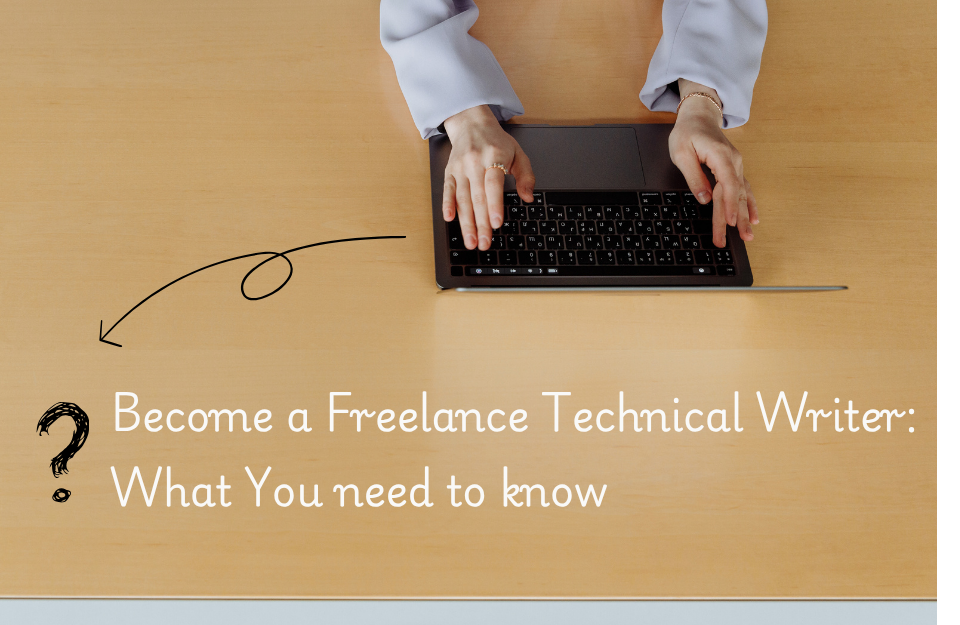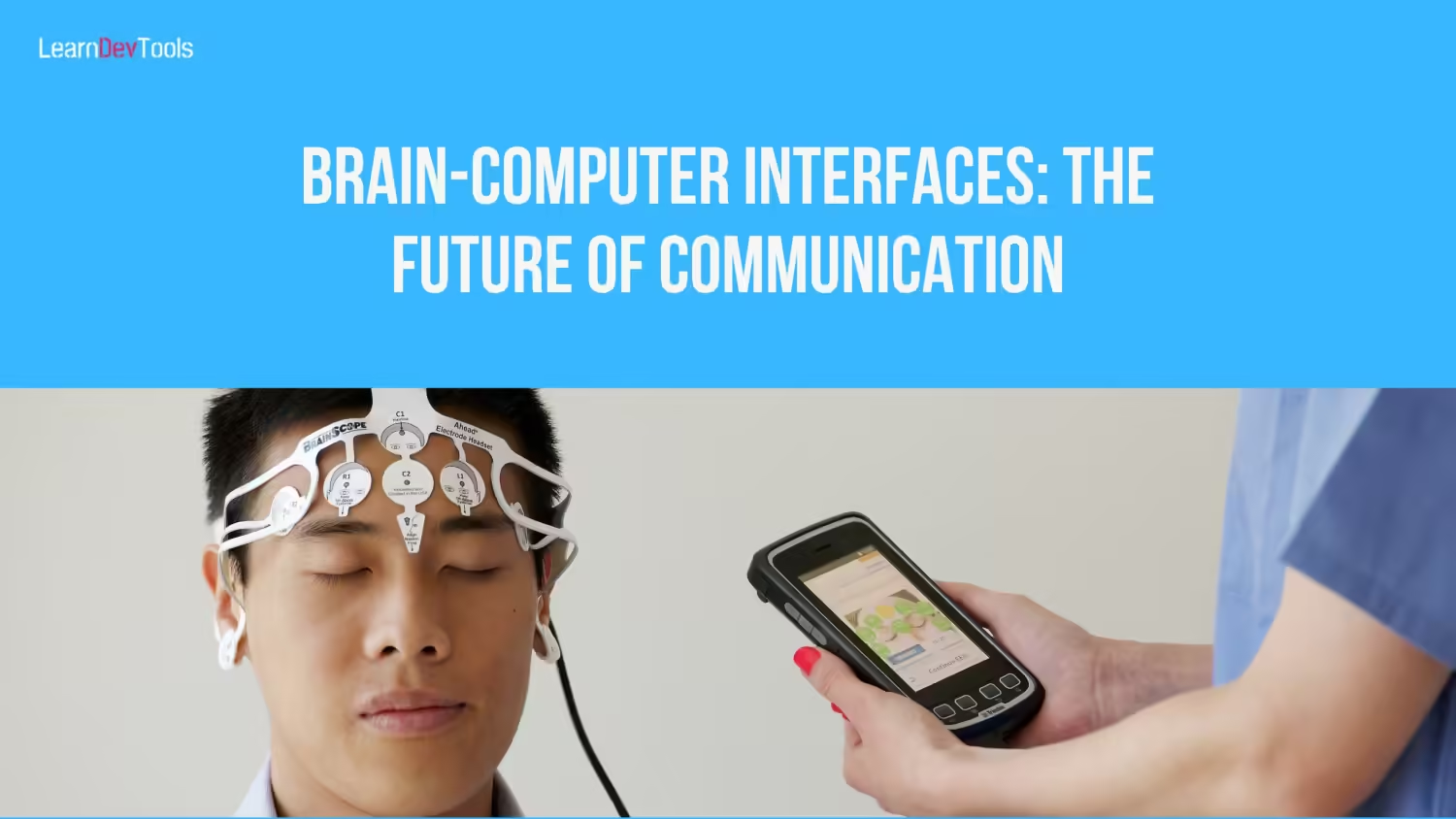Introduction
Today a webpage without attractive visuals and good design turns to drive users away from a website. Thanks to IT evolution, a great language known as CSS was created to solve many issues. CSS is a language used to apply style on a webpage. In this article, you will learn what CSS is, how it worked, how to use it and more importantly where you learn and where to find jobs that require CSS skills.
What does CSS stand for?
CSS stands for Cascading Style Sheets
What is CSS?
Cascading Style Sheets is a language that allows you to describe how HTML elements can be displayed on a screen or any other media. This language can control the structure of many web pages at once. It’s a support for HTML as it’s generally used to style and create great designs of webpages. It does that by allowing you to add colours to text, background colours, change fonts and more. Besides HTML, CSS can also be used with other XML documents including plain XML, SVG and XUL.
What is CSS used for?
CSS is mainly used with HTML. Cascading Style Sheets are used to format and define the style for HTML elements. For example, in the image below, the first text had no styling while the second text have some style

As you will notice, the second text has good vibes and is attractive while the first is kind of dull. That’s the power of CSS.
Why is CSS important? (Benefits of using CSS)
Well, someone of you may be wondering why is Cascading Style Sheets important or why you should have them as one of your daily skills. Just it of it as a woman putting up makeup to bait men 😎. I was just kidding 😀. But that goes in the same way. For example, a beautiful web page usually tends to attract more attention than a dull one.
Not still convinced? Then, these are some points more elaborated for you.
Cascading Style Sheets solve a big problem
HTML is just a markup language that describes the structure of a document. It was never intended to add any kind of format to a document. Before the existence of Cascading Style Sheets, tags like font, colour, background style, element alignments, border and size were used anywhere necessary in a document to apply the various styles. And if you were building a website where you need to add attributes like colours or fonts, then you needed to add them to every page of the website. Today thanks to CSS, we are spared from this kind of frustration.
CSS saves time
Equally, thanks to Cascading Style Sheets, the use of an external CSS file made it possible to apply changes across a website. Don’t know what external Cascading Style Sheets files are? Don’t worry we will discuss it in the next sections.
Cascading Style Sheets provide a better user Experience
Have you ever landed on a page of a website and kind of closed it immediately after a brief look? I have done it a thousand times. As a business or particularly looking forward to building a good CRM, then you should incorporate a great look to your website like a woman trying to attract a guy 😏. Men like beautiful ladies are to users like good appeal-looking websites.
Pages load faster
With Cascading Style Sheets, you don’t need to write an HTML tag attribute each time you use that tag. Writing only one CSS rule of a tag will equally apply it to all occurrences of that tag. For example, in the image below, the rule will apply a purple colour to every h1 on a webpage.
h1 {
color: purple
}So less code is written favouring short download time.
Multi-device compatibility
With the introduction of media queries, it’s possible to build web applications with a single codebase. Cascading Style Sheets media queries allow you to adapt a web application to any screen so that it fits and gives a good look no matter which device you are using to open the web application. Responsive web design matters and with Cascading Style Sheets that is quite possible
Ease Maintenance
It’s quite easy to maintain Cascading Style Sheets code especially if you are working with external files. If you feel like changing a particular style in your app, the change will automatically propagate to any element associated. No need to apply a style to each element of the document.
CSS has Many attributes
In comparison to HTML, CSS has more attributes you can use to give a better look to your website or app
Cascading Style Sheets are a Global web Standard
It is recommended to use CSS today in all your HTML documents rather than old HTML attributes. Plus Cascading Style Sheets attributes are rather compatible with most browsers.
Who Created CSS?
According to W3.org HÃ¥kon Wium Lie proposed the idea of Cascading Style Sheets in 1994. Then in 1996, the first version of CSS was invented. Later on, in 1998 CSS2 was released and work on CSS3 began. CSS is created and maintained by the CSS Working Group. They create documents called specifications. When a specification is discussed and validated by the WC3 consortium, it becomes a recommendation.
The W3C Consortium is also responsible to make recommendations on how the internet works.
What are the different versions of Cascading Style Sheets?
Actually, there are three versions of Cascading Style Sheets. CSS1, CSS2 and CSS3
CSS1 stands for Cascading Style Sheets version 1. Invented in 1996, it describes CSS language as well as a simple visual formatting model for all the HTML tags
CSS2 later emerge in 1998, a great improvement of CSS1. It included browser extensions and came with new properties.
CSS3 is the latest and currently used version. It has XHTML specifications. It equally came with many properties like transforms, gradients, animations, transitions, flex-box, and CSS grids that you may know today.
How does CSS Works?
To understand how Cascading Style Sheets works, you need to understand the notion of CSS Syntax, CSS Rules, and CSS Selectors.
A CSS syntax defines a way to write CSS code. Before applying a style to an element in an HTML document, you need to first identify the element. CSS selectors are used for that.
A CSS selector is used to select the HTML elements you want to style in other words, it determines what HTML elements to target with Cascading Style Sheets rules. It’s part of a CSS rule.
A CSS rule consists of a selector and a declaration block. The image below describes how to apply a CSS rule to an element.

How to add Cascading Style Sheets to a Document?
There are three ways to add CSS in an HTML Document: Inline, Internal and External
- Inline CSS: This consists of adding style to a tag directly using the style attribute of the tag. It’s not recommended in professional and development environments. The image below is an example of inline styling.

- Internal CSS: This is CSS code within an HTML page in the head tag. The style only applies to that document. It’s not recommended to use it in a large project or multi-page web app.

- External CSS: This is the most used and recommended way of applying CSS in a document. It can be used to apply a style to multiple pages. It saves a lot of time and eases debugging. You write the CSS code in a file and then save it with a .css extension. To add the CSS file to the HTML document, you use the link tag in the head tag like below.

Should I Learn CSS?
The answer is definitely Yes. Cascading Style Sheets is the basic skill you need to become a frontend developer and Software developer. Plus today, many tech jobs require candidates with CSS skills.
Personally, I discover CSS in Level 2 at University and just loved it as it became a kind of hobby for me. It was love at first sight. I designed and created my HTML templates with amazing designs but they never left my laptop 😶. But later on, my CSS skills were demanded ad that’s how I transform my hobby into a job.
Where can you Learn CSS?
CSS is quite easy to understand. You can get started with Cascading Style Sheets on Codecademy or enrol in an Udemy course. There are equally many other sources to learn CSS. If you prefer reading, then I recommend you these CSS books on amazon:
- HTML & CSS: Design and Build Web Sites
- Cascading Style Sheets Pocket Reference: Visual Presentation for the Web
- Learning Web Design 4e – Robbins, Jennifer N.
- HTML and CSS QuickStart Guide: The Simplified Beginners
- Cascading Style Sheets in Depth
Can I find a Job with only CSS Skills?
Yes. Many firms and particulars seek CSS engineers to give a bright look to their websites. However, CSS is always combined with HTML. So recruiters always seek candidates with HTML skills too. Platforms like Indeed, Upwork, Fiverr, and Freelancer have many offers for anyone possessing HTML and CSS skills. As said earlier, CSS is the building block skill for a frontend developer, software, developer and even UI/UX. Nevertheless, you could equally find HTML and CSS coder jobs on one of the platforms above. But I will encourage anyone willing to learn dev tools to extend to other languages like JavaScript, frameworks like NextJs, Flutter or CMS
Final thoughts
In this article, you learn what CSS is, when it was first invented, the different versions of Cascading Style Sheets, its importance and how Cascading Style Sheets works. Now it’s up to you to decide if you will learn Cascading Style Sheets today or not. I will highly encourage anyone in the digital field/tech field including content writing, and community management to learn how to use Cascading Style Sheets.